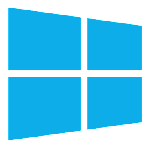Personalize Windows Themes & Wallpapers: Step-by-Step
Windows personalization allows you to tailor your computer’s appearance and functionality to match your preferences. By customizing themes and wallpapers, you can create a workspace that is visually appealing, productive, and uniquely yours. Personalization not only improves the aesthetics of your desktop but also enhances your overall user experience, making your interactions with Windows more … Read more