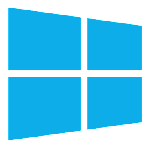Defining the Threat
In the early days of the internet, a simple password felt like enough protection. Today, that single layer of security is an open invitation for trouble. Passwords are constantly compromised through massive data breaches, making them public knowledge on the dark web. Furthermore, sophisticated attackers use phishing emails to trick you into handing over your credentials or launch relentless brute force attacks to guess your combination. Relying on a password alone is like using a single, rusty lock on a vault full of your life’s most valuable information. It simply doesn’t cut it anymore.
What is 2FA?
Two-Factor Authentication (2FA) is a critical security measure that demands two separate, distinct pieces of evidence before granting access to your account. It’s a specific, highly effective form of Multi-Factor Authentication (MFA), which is any system requiring more than one credential. In simple terms, 2FA ensures that even if a criminal steals your password, they still cannot log in without also possessing a second factor—something they physically do not have.
Thesis Statement
Enabling 2FA is the single most effective, low-effort step an individual or business can take to prevent the vast majority of automated account takeover attacks. By adding a second barrier, you dramatically reduce your profile as a target and secure your digital life.
Section 1: The Core Mechanics: How 2FA Works
2.1. The Three Authentication Factors
Two-Factor Authentication achieves its strength by drawing credentials from at least two of these three fundamental categories, ensuring the factors are independent of each other:
- 2.1.1. Something You Know: This is the knowledge factor—the traditional secret.
- (e.g., Password, Personal Identification Number (PIN), or a security question answer)
- 2.1.2. Something You Have: This is the possession factor—a physical item or device only you control.
- (e.g., Your physical smartphone, a dedicated Security Key, or an Authenticator App generating a code)
- 2.1.3. Something You Are: This is the inherence factor—a unique biological trait.
- (e.g., Fingerprint scan, Face ID, or retinal scan – Biometrics)
2.2. The 5-Step Login Process
When you use an account secured with 2FA, the process moves beyond a simple password check:
- User enters Factor 1 (Password). You input your primary login credential.
- Server verifies Factor 1 and initiates a challenge. The system confirms the password is correct but requires a second check.
- User is prompted for Factor 2. The service requests the second credential, often by sending a notification or showing a countdown timer.
- Factor 2 is provided (e.g., code, tap). You enter the code from your app or device, or simply tap “Approve” on a push notification.
- Access is granted only if both factors match. The system validates the second factor, and you are securely logged in.
2.3. Differentiating 2FA and 2SV
While many people, including major tech companies, use “Two-Step Verification (2SV)” and “Two-Factor Authentication (2FA)” interchangeably, there is a technical distinction. True 2FA requires two factors from different categories (e.g., something you know and something you have). 2SV often refers to two steps from the same category (e.g., a password and a secret security question, both “something you know”). For maximum security, always ensure you are using two different factors, as detailed above.
Section 2: Why 2FA is Essential (The Key Benefits)
3.1. Defense Against Phishing and Credential Stuffing
The most significant benefit of 2FA is its resilience against common attack vectors. Phishing attacks, which trick you into entering your password on a fake website, become harmless because the attacker still doesn’t have your physical phone or security key. Similarly, credential stuffing—where hackers use passwords stolen from one site to try to log into another—is blocked immediately, as the second factor is missing.
3.2. Protecting Against Data Breaches
It is nearly impossible to go online without one of your accounts being affected by a third-party data breach at some point. If a website you use is breached, and your login information is leaked, 2FA acts as a firewall. Even if a criminal obtains your password for a non-critical site, they cannot use that leaked credential to access your critical, secured accounts (like email or banking) that are protected by the second factor.
3.3. Reducing the Risk of Identity Theft
Your email account is often the master key to your digital life, allowing attackers to reset passwords on dozens of other services. By implementing 2FA on your primary email and password manager, you are locking down the two most important points of vulnerability. This single action severely hampers a criminal’s ability to launch comprehensive identity takeover attacks.
3.4. Meeting Regulatory Compliance (for Businesses)
For businesses, 2FA isn’t just a best practice—it’s often a legal requirement. Implementing Multi-Factor Authentication helps organizations meet stringent regulatory compliance standards. Regulations like HIPAA (for healthcare data), GDPR (for European user data), and various financial industry mandates (PCI DSS) either recommend or explicitly mandate strong authentication methods like MFA to protect sensitive client and company data from unauthorized access.
Section 3: Ranking the 2FA Methods (Best Practices)
To truly safeguard your accounts, it’s vital to understand that not all 2FA methods offer the same level of security. They must be ranked clearly based on their vulnerability to modern phishing and SIM-swapping attacks.
- 4.1. Level 1: The Gold Standard (Most Secure)
- FIDO/U2F Security Keys (e.g., YubiKey): These small, physical USB or Bluetooth devices are considered the most secure 2FA method available. They are resistant to sophisticated phishing because the key uses cryptography to verify the true URL of the website before authenticating. If an attacker tries to trick you on a fake login page, the key will refuse to work.
- 4.2. Level 2: Highly Secure and Recommended
- Authenticator Apps (TOTP) (e.g., Google Authenticator, Authy): These apps generate a Time-Based One-Time Password (TOTP) that refreshes every 30 seconds. Because the code is generated on your device and does not travel over a network, this method is superior to SMS and eliminates the vulnerability of SIM-swapping attacks.
- 4.3. Level 3: Convenient, Good Backup
- Push Notifications (Approve/Deny): Many services send a simple push notification to your phone asking you to “Approve” or “Deny” a login attempt. This is highly convenient and often more phishing-resistant than SMS because it provides context (like the city or device attempting to log in), but it still requires a live internet connection.
- 4.4. Level 4: The Least Secure (Avoid if possible)
- SMS Text Codes and Email Codes: While better than nothing, codes sent via SMS are highly vulnerable to SIM-swapping attacks, where criminals trick your carrier into transferring your phone number to a device they control. Email codes are equally risky if your email account isn’t already secured with a higher-level 2FA method. If this is your only option, use it, but prioritize migrating to a TOTP app or security key immediately.
Section 4: How to Enable and Maintain 2FA
5.1. Step-by-Step Setup Guide
Enabling 2FA is a straightforward process across most major online services:
- Navigate to your account’s Security/Privacy Settings.
- Look for the option labeled 2FA, MFA, or 2-Step Verification.
- Choose your preferred method (start with an Authenticator App).
- Follow the on-screen prompts to link your device or app.
5.2. Backup Codes are Life-Savers
Losing your phone is a stressful situation, but losing access to all your accounts because of it is a disaster. When you set up 2FA, the service will usually provide a set of recovery codes or backup codes. It is paramount that you save these codes securely—print them out, store them in a secure physical location (like a safe), or save them inside your password manager. These codes are your emergency key to regain access when your primary device is lost or broken.
5.3. Prioritization Strategy
If you can’t secure every account immediately, focus on the accounts that hold the most power over your digital identity:
- Primary Email Account (The master key). Secure this first, as it can reset every other password you own.
- Password Manager. This is the vault for all your other passwords; it must be protected by Level 1 or Level 2 2FA.
- Financial/Investment Accounts. Where your money is kept.
- Social Media/Cloud Storage. Accounts containing private data and documents.
Conclusion: The Future is Passwordless

6.1. Recap
The digital landscape has changed, and the era of the single-factor password is over. Two-Factor Authentication is not a cumbersome novelty; it is a necessary, modern firewall that provides disproportionately large security benefits for a small amount of effort. It prevents fraud, shields you from phishing, and protects your most valuable data from the consequences of third-party breaches.
6.2. The Evolution to Passkeys
The security industry is already looking ahead. New passwordless standards, most notably FIDO Passkeys, are making security even simpler and more robust. Passkeys leverage the same strong, phishing-resistant cryptography used by security keys and biometrics, combining the security of 2FA with the convenience of a single-step login. This transition makes digital security easier for everyone.
6.3. Final Call to Action
Your account security is in your hands. Take five minutes right now to check your most important online services. If you haven’t yet, enable 2FA on all available accounts today and move beyond the SMS method to an Authenticator App or a Security Key. It’s the simplest step you can take to safeguard your digital future.