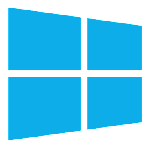Effective team communication is the backbone of any successful organization. In today’s fast-paced, hybrid workplaces, the ability for teams to exchange ideas clearly and efficiently can make the difference between a project’s success and costly delays. Whether your team works in the office, remotely, or a combination of both, having the right communication strategies and tools is crucial. In this guide, you’ll discover the best tools for team communication, practical tips, and strategies to enhance collaboration, reduce misunderstandings, and keep everyone aligned.
Why Team Communication Matters
Impact on Productivity and Project Success
Clear communication is directly linked to higher productivity. Teams that communicate effectively spend less time clarifying tasks and more time executing them. A study by McKinsey found that improving communication and collaboration through social technologies can increase productivity by up to 20–25%. Teams with structured communication workflows tend to meet deadlines more consistently and achieve project goals faster.
Reducing Misunderstandings and Errors
Miscommunication can lead to errors, duplicated work, or missed deadlines. By fostering clear and transparent communication, teams can significantly reduce these risks. For instance, organizations that implement structured team communication practices report a 30% reduction in operational mistakes.
Supporting Remote and Hybrid Teams
Remote and hybrid work arrangements rely heavily on communication tools. Without a strong digital communication strategy, remote employees can feel disconnected, leading to decreased engagement and performance. Effective tools and protocols ensure that every team member, regardless of location, stays informed and engaged.
Features to Look for in Communication Tools
Real-Time Messaging & Notifications
Instant messaging keeps teams connected and responsive. Look for tools that allow quick updates, group chats, and customizable notifications to stay on top of important messages.
File Sharing & Collaboration
Collaboration is more than just messaging. Modern tools should support file sharing, co-editing, and cloud storage, so teams can collaborate on documents, presentations, and spreadsheets seamlessly.
Video & Audio Calls
Video and audio calls are essential for virtual meetings, brainstorming sessions, and one-on-one check-ins. Tools with built-in conferencing features reduce the need for multiple platforms.
Integration with Project Management Tools
The best tools for team communication should integrate with project management software, allowing tasks, updates, and files to be tracked in a single platform. This ensures workflow continuity and reduces context switching.
Security & Compliance
Security is a key factor, especially for teams handling sensitive data. Look for end-to-end encryption, compliance with data protection regulations, and admin controls to manage access and permissions.
Top Tools for Team Communication
Slack: Features, Pricing, Use Cases
Slack is a popular messaging platform designed for teams. Its channels, threads, and integrations make collaboration intuitive.
Pros: Excellent integrations, searchable history, robust notifications.
Cons: Can become cluttered without proper channel management.
Ideal Team Size: Small to large teams looking for flexible communication.
Microsoft Teams: Collaboration and Integration Benefits
Microsoft Teams combines chat, video calls, and Office 365 integration in one platform.
Pros: Seamless integration with Microsoft tools, built-in file sharing, strong enterprise security.
Cons: Learning curve for new users.
Ideal Team Size: Medium to large organizations using Microsoft ecosystem.
Zoom: Video Meetings and Webinar Features
Zoom is widely used for virtual meetings, webinars, and conference calls.
Pros: High-quality video/audio, breakout rooms, recording features.
Cons: Limited free plan features.
Ideal Team Size: Teams needing frequent video collaboration.
Asana/Trello (with Chat Features): Combining Project Management with Communication
Both Asana and Trello offer lightweight chat features within their project management boards.
Pros: Task tracking and communication in one platform, visual workflows.
Cons: Chat features are basic compared to dedicated messaging apps.
Ideal Team Size: Teams that prioritize project management alongside communication.
Google Workspace: Gmail, Chat, and Meet for Seamless Collaboration
Google Workspace integrates email, chat, video calls, and document collaboration.
Pros: Unified platform, cloud-based, easy collaboration.
Cons: Can feel fragmented if multiple apps are used simultaneously.
Ideal Team Size: Teams looking for an all-in-one solution with cloud focus.

Tips to Enhance Team Collaboration
Setting Clear Communication Protocols
Define when and how teams should use specific tools. For example, urgent updates may go through instant messaging, while weekly reports go through email or shared docs.
Encouraging Asynchronous Updates
Not every message requires an immediate response. Tools for team communication in remote teams should support asynchronous work, letting team members respond at their convenience without delaying workflows.
Using Shared Calendars and Task Management
Shared calendars and task boards keep everyone aligned on deadlines, meetings, and project milestones. This reduces confusion and improves accountability.
Regular Feedback Loops and Team Check-Ins
Frequent check-ins, retrospectives, or feedback sessions help teams stay connected, resolve issues, and continuously improve communication practices.
How to Choose the Right Tool for Your Team
Assessing Team Size and Workflow
Consider how many team members will use the tool and the nature of their collaboration. Large teams may need more structured platforms, while smaller teams can benefit from lightweight messaging apps.
Budget Considerations
Factor in both subscriptio costs
8. Conclusion
Effective team communication is no longer optional—it is essential for productivity, collaboration, and overall project success. Choosing the right tools for team communication can reduce misunderstandings, support remote and hybrid work, and keep your team aligned. From real-time messaging and file sharing to video conferencing and project management integrations, the right platform adapts to your team’s workflow and growth.
Investing in the best communication tools not only streamlines day-to-day operations but also fosters a culture of transparency and accountability. Whether your team is small, large, remote, or hybrid, these tools make collaboration seamless and efficient. Try one of these tools today to make collaboration easy and take your team productivity to the next level.