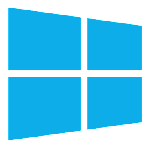In 2025, more designers, freelancers, and creative teams are moving toward free and open-source graphic design software. The reasons are clear: cost efficiency, flexibility, and the power of a community-driven development model that rivals commercial tools.
Whether you’re creating logos, illustrations, or marketing visuals, open-source tools have matured to the point where they can stand beside industry standards like Adobe Illustrator or Photoshop.
This article explores the best free open-source design tools available in 2025, compares their features, and helps you choose the right one for your creative workflow. Every tool listed here has been tested for stability, performance, and usability on major platforms including Windows, macOS, and Linux.
How to Evaluate Graphic Design Software
Before choosing a tool, it’s important to understand how to evaluate your options. In 2025, the best software isn’t just about features—it’s about ecosystem, performance, and compatibility with modern AI workflows.
Key Evaluation Criteria
-
Features & Toolset – Core capabilities for vector, raster, and layout design.
-
User Interface (UI) – How intuitive and responsive the interface feels.
-
Plugin Ecosystem – Availability of extensions or community-built add-ons.
-
File Format Support – Compatibility with SVG, PSD, AI, PNG, and modern formats.
-
Performance & Stability – How fast and smooth the software performs.
-
Cross-Platform Support – Availability for Windows, macOS, and Linux.
-
Community & Documentation – Quality of tutorials, updates, and developer activity.
These criteria are crucial in 2025 because AI integration, new GPU standards, and cross-platform workflows are evolving rapidly.
Top Free Open Source Graphic Design Software (2025)
Below is a curated list of the best tools available this year—each one open source, actively maintained, and widely adopted by the design community.
1. Inkscape
Type: Vector Graphics
Platforms: Windows, macOS, Linux
Latest Version: 1.4 (2025)
Strengths:
-
Full-featured vector editing (SVG native).
-
Excellent for logos, typography, and scalable artwork.
-
Active community and strong plugin ecosystem.
Weaknesses:
-
Slight learning curve.
-
Rendering can lag on very large projects.
Best For: Designers who need a powerful Illustrator alternative focused on vector graphics.
2. GIMP (GNU Image Manipulation Program)
Type: Raster Graphics / Photo Editing
Platforms: Windows, macOS, Linux
Latest Version: 3.0 (Stable 2025)
Strengths:
-
Powerful photo editing and compositing.
-
Wide plugin library, supports Photoshop brushes and PSD files.
-
AI-assisted tools introduced via plugins in 2025.
Weaknesses:
-
Interface can feel outdated.
-
Limited non-destructive editing compared to Photoshop.
Best For: Photographers, editors, and general-purpose image manipulation.
3. Krita
Type: Digital Painting / Illustration
Platforms: Windows, macOS, Linux
Latest Version: 5.3 (2025)
Strengths:
-
Outstanding brush engine.
-
Layer management, animation tools, and tablet support.
-
Great for illustrators and concept artists.
Weaknesses:
-
Not optimized for print layout or vector design.
Best For: Digital artists, illustrators, and anyone doing freehand or concept art.
4. LibreOffice Draw
Type: Vector / Layout
Platforms: Windows, macOS, Linux
Strengths:
-
Integrated into the LibreOffice suite.
-
Great for diagrams, flowcharts, and basic graphic layouts.
Weaknesses:
-
Limited advanced graphic features.
Best For: Office-based graphics, infographics, and presentations.
5. Pencil2D
Type: 2D Animation
Platforms: Windows, macOS, Linux
Strengths:
-
Simple and lightweight.
-
Perfect for frame-by-frame 2D animation.
Weaknesses:
-
Lacks advanced effects and sound editing.
Best For: Beginners or hobbyists exploring hand-drawn animation.
6. OpenToonz
Type: Animation / Motion Graphics
Platforms: Windows, macOS, Linux
Strengths:
-
Professional-grade animation workflow.
-
Used by Studio Ghibli; strong open-source backing.
Weaknesses:
-
Complex learning curve for new users.
Best For: Professional animators and studios transitioning to open pipelines.
7. Blender
Type: 3D Design & Animation
Platforms: Windows, macOS, Linux
Strengths:
-
Complete 3D suite: modeling, sculpting, rendering, compositing.
-
Integrated 2D Grease Pencil for hybrid design.
-
AI plugins and real-time rendering.
Weaknesses:
-
Overwhelming for beginners.
Best For: Advanced designers, motion artists, and 3D professionals.
8. Penpot
Type: UI/UX Vector Design
Platforms: Browser-based (cross-platform)
Strengths:
-
Team collaboration features.
-
Perfect for UI/UX mockups.
-
Open-source alternative to Figma.
Weaknesses:
-
Still evolving in 2025 with limited plugins.
Best For: UI/UX designers seeking a web-based, open-source tool.
Comparison Table
| Tool | Type | OS Support | Plugin Support | Ideal For | Notable Strength |
|---|---|---|---|---|---|
| Inkscape | Vector | Win / Mac / Lin | Yes | Logos, Icons, Typography | SVG standard |
| GIMP | Raster | Win / Mac / Lin | Yes | Photo Editing, Retouching | PSD compatible |
| Krita | Painting | Win / Mac / Lin | Moderate | Illustrations, Painting | Brush engine |
| LibreOffice Draw | Vector/Layout | Win / Mac / Lin | Limited | Diagrams, Layouts | Office integration |
| Pencil2D | Animation | Win / Mac / Lin | No | 2D Animation | Lightweight |
| OpenToonz | Animation | Win / Mac / Lin | Yes | Animation Studios | Professional workflow |
| Blender | 3D / 2D | Win / Mac / Lin | Extensive | 3D Design, Animation | All-in-one suite |
| Penpot | Vector / Web UI | Web | Evolving | UI/UX Design | Collaborative UI |
Use-Case Recommendations
-
Logo & Vector Design: Inkscape, Penpot
-
Photo Editing & Raster Art: GIMP
-
Digital Painting & Illustration: Krita
-
Animation: Pencil2D, OpenToonz
-
Advanced 3D Design: Blender
-
Business Graphics: LibreOffice Draw
Installation & Setup Tips
Most of these tools can be installed directly from their official websites or repositories. Linux users can use package managers (e.g., apt, dnf, or flatpak).
Tips:
-
Always download from official sources or GitHub to avoid malware.
-
For plugins, check version compatibility.
-
Save work in open formats (SVG, PNG, ODG) to ensure portability.
Limitations & Trade-Offs
Open-source tools offer freedom and community support but sometimes fall short of proprietary ecosystems:
-
Limited integration with commercial cloud services.
-
Occasional UI inconsistencies.
-
Some tools lag behind in AI-assisted workflows (though improving fast).
Future Trends for 2025 and Beyond
-
AI Integration: Open-source tools like GIMP and Krita now integrate community-built AI filters for background removal and image enhancement.
-
Cross-Platform Interoperability: Expect better compatibility between open formats and commercial design tools.
-
Hardware Optimization: GPU acceleration and Vulkan-based rendering are being adopted across major projects.
Conclusion

In 2025, open-source graphic design tools are not just alternatives—they’re leading innovations in creativity and accessibility.
-
Best Overall: Inkscape (for general design and vector work)
-
Best for Artists: Krita
-
Best for Animation: Blender / OpenToonz
-
Best Lightweight Option: Pencil2D
Each tool has its strengths. The right choice depends on your goals, workflow, and platform.
FAQs
Q1. Is open-source graphic design software really free forever?
Yes. These tools are licensed under open-source agreements (like GPL or MIT), meaning you can use and modify them freely.
Q2. Can these tools compete with Adobe in 2025?
In most creative workflows—yes. They may lack some AI automations, but they excel in flexibility and innovation.
Q3. Which tool works best for Windows or macOS?
All major tools like Inkscape, GIMP, and Krita support Windows and macOS natively.
Q4. Do they support AI or neural filters?
Yes, several projects now include AI-assisted plugins for enhancement, object detection, and style transfer.