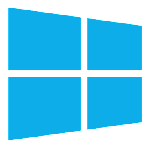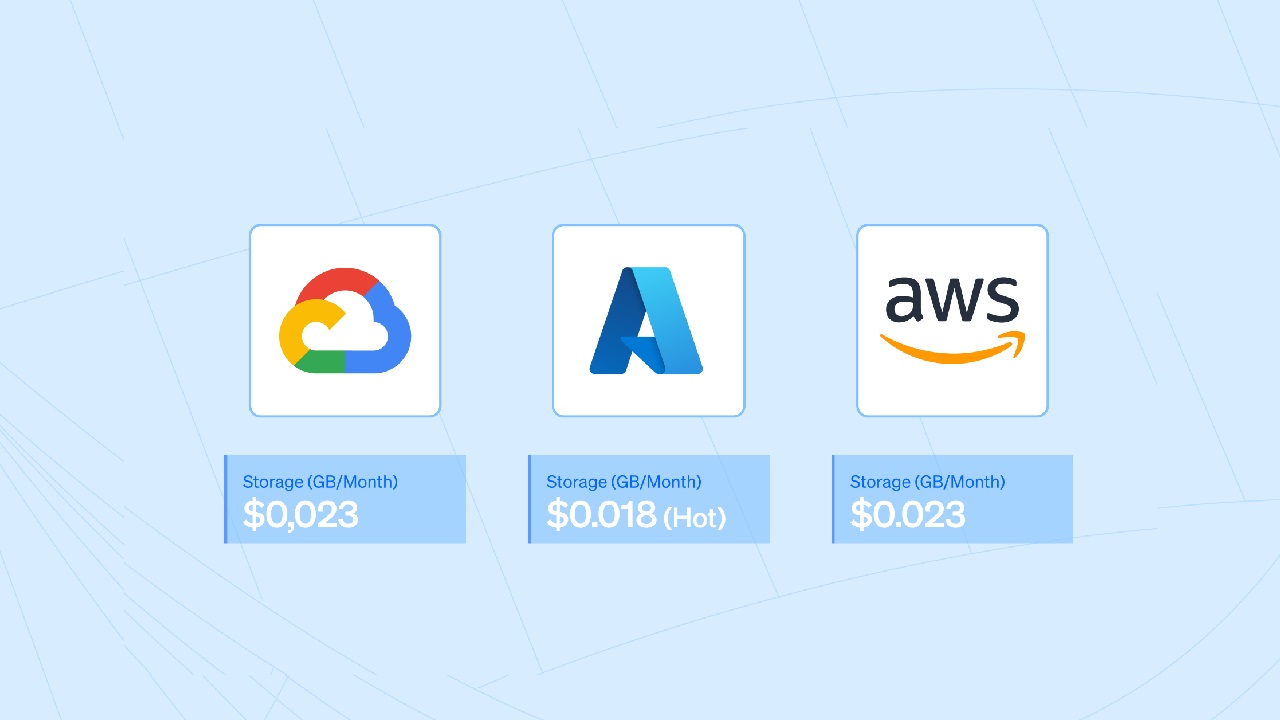In 2025, cloud storage isn’t just backup; it’s the operating system of your digital life. Think about how many documents, photos, and creative projects you access daily across multiple devices. The volume of data being generated by individuals and small businesses has officially exceeded the capacity of our local hard drives, making reliable, accessible cloud storage an absolute necessity. The days of simply storing a static copy of a file are over. Now, we need intelligent platforms that don’t just hold data, but actively manage, optimize, and protect it.
The purpose of this guide is to cut through the marketing noise and provide a genuine, feature-by-feature comparison of the leading personal and Small to Midsize Business (SMB) cloud storage providers. We’ll examine current pricing, assess critical security measures, and analyze the feature sets that genuinely matter in 2025.
The reality is that this year marks a significant shift in the storage landscape. We are moving past simple sync-and-save functionality toward a new era defined by three powerful, interconnected technological changes: AI integration, the widespread adoption of Quantum-Resilient Security, and the fact that Hybrid/Multi-cloud is now becoming the standard strategy even for everyday consumers. Understanding these shifts is the key to choosing the right service for your data’s future.
The Future of Storage: Key 2025 Trends to Know
To select the best cloud storage service, you first need to understand the powerful undercurrents shaping the industry. These are the trends that separate a good service from a truly future-proof one.
A. Artificial Intelligence (AI) and Storage
Artificial intelligence has moved beyond simple photo tagging; it is now intrinsically linked to how we manage our digital archives, driving down costs and improving usability.
Intelligent Tiering and Cost Optimization
For years, cost optimization was a manual chore, requiring users to guess how often they would access a file and then place it in a cheaper, “cold” storage tier. The 2025 shift is the maturation of Intelligent Tiering. This AI-driven feature monitors your real-time access patterns and automatically moves data between high-cost, high-speed storage (for active files) and low-cost, long-term archival tiers (for files you haven’t touched in 90 days). This automation minimizes human error and significantly reduces the total cost of ownership for data with unpredictable usage patterns.
AI-Powered Search and Data Discovery
Forget searching for a file name. Modern AI search systems can find files based on context, meaning, or even content within media. You no longer need to remember the specific keywords you used to save a document. You can search for something like, “The presentation slides for the Q3 pitch about global expansion,” and the AI will analyze the content of all your documents, even those in images, to surface the correct result instantly.
B. Next-Gen Security Standards
In a world of increasing data breaches and legislative scrutiny, privacy is no longer a premium feature—it’s a fundamental requirement.
Zero-Knowledge Encryption (ZKE) as the Benchmark
In 2025, the gold standard for data protection is Zero-Knowledge Encryption (ZKE), also known as client-side encryption. This means that your files are encrypted on your local device before they are uploaded to the cloud server. Crucially, the encryption keys are held only by you, the user, and never by the service provider. This mathematical assurance replaces trust, guaranteeing that not even the cloud company itself can access or read your sensitive information, even if compelled by law or compromised by a breach.
Confidential Computing and Data Sovereignty
As global regulations like GDPR become stricter, Data Sovereignty—control over where data is geographically stored—is critical. Furthermore, Confidential Computing is gaining momentum, which ensures that data remains encrypted even while it is actively being processed by the cloud provider’s CPU. This isolation prevents unauthorized access during calculation, making it a powerful defense against both insider threats and sophisticated network attacks.
C. Ecosystem and Integration
Modern work involves multiple platforms, from dedicated work tools to personal devices. Cloud storage must facilitate this complex environment, not hinder it.
The Rise of Multi-Cloud Management Tools
For businesses, the question is no longer if they should use multiple clouds, but how to manage them. Multi-cloud strategies are now the default, using different providers to avoid vendor lock-in, utilize specialized services, and meet regional compliance needs. This has spurred the rise of new third-party tools that provide a unified, single pane of glass to manage files, costs, and security policies across Google Drive, OneDrive, and specialized privacy services simultaneously.
Seamless Integration with Remote Work/M365/Google Workspace
True integration means more than just a sync folder. The top services in 2025 offer real-time, native co-editing within the major work suites (like Microsoft 365 and Google Workspace) without forcing you to download files. This capability ensures that collaboration is not only possible but seamless, making the cloud feel like a natural extension of your desktop operating system.
In-Depth Service Reviews: The 2025 Contenders
Selecting the right provider in 2025 means aligning their core strengths with your primary use case—be it collaboration, cost, or privacy. Here are the leading platforms and their defining characteristics.
A. Google Drive (Best for Ecosystem Integration & AI)
Google Drive is the undisputed champion for users embedded in the Google Workspace. Its primary advantage is its seamless, zero-friction experience for creating, sharing, and co-editing documents, slides, and sheets.
- Core Features: Deep Workspace integration, real-time co-editing, extremely generous free tier (15GB), and the powerful, unified AI-powered search across Drive, Gmail, and Photos. The 2025 rollout of Gemini integration into standard Workspace plans enhances its AI capabilities significantly, supporting “The presentation slides for the Q3 pitch” type of contextual search.
- 2025 Pricing Overview: Offers a large 15GB free tier. Paid plans are competitive, typically starting at $1.99/month for 100GB, and offering 2TB plans bundled under the Google One subscription (around $9.99/month or $4.16 per TB/month annually).
- Pros and Cons:
- Pros: Unbeatable AI-search capabilities; best integration with third-party web apps; high availability and reliability.
- Cons: No Zero-Knowledge Encryption by default; the 15GB free storage is shared across all Google services (Gmail, Photos); lacks Block-Level Sync, potentially slowing large file updates.
B. Microsoft OneDrive (Best for Microsoft 365 Users)

OneDrive is the essential cloud component of the Microsoft 365 (M365) ecosystem, making it a necessity for Windows users and businesses running on Office applications.
- Core Features: Tight integration with Office apps (Word, Excel, PowerPoint) allowing for native, real-time co-editing; Personal Vault (a protected, encrypted folder requiring a second layer of identity verification for sensitive files); built-in ransomware detection and file recovery.
- 2025 Pricing Overview: Offers 5GB free. The best value is attained through M365 bundles: the Family plan provides 6TB (1TB per user) plus full access to Office apps for a highly competitive annual price (around $5.83 per TB/month effective cost).
- Pros and Cons:
- Pros: Personal Vault offers excellent security for select files; superior integration for Windows and M365 users; robust file versioning.
- Cons: Smaller free tier (5GB); less flexible for Linux users; still relies on standard encryption-at-rest (not ZKE) for most files.
C. Dropbox (Best for Sync Reliability and Creative Collaboration)

Dropbox maintains its leadership as the service most favored by creative professionals and power users, largely due to its superior file synchronization technology.
- Core Features: Industry-leading Block-Level Sync (only uploads the changed parts of a file, essential for large media/CAD files); extensive file versioning (30-180 days); collaboration tools like Dropbox Replay for video feedback; broad third-party app integration.
- 2025 Pricing Overview: Starts with a small 2GB free tier. The Plus plan (2TB) is priced around $9.99/month ($4.95 per TB/month annually). Its premium pricing reflects its focus on speed and advanced features.
- Pros and Cons:
- Pros: Fastest syncing for large files; best file versioning and recovery features; highly reliable across operating systems (Mac, PC, Linux).
- Cons: Most expensive entry point (2TB plan) among the mainstream providers; extremely limited free storage; no ZKE.
D. pCloud (Best for Lifetime Plans and Media)
pCloud, based in Switzerland, differentiates itself primarily through its one-time, Lifetime Plans, allowing users to pay once for decades of storage—a major cost-saving feature for long-term data archiving.
- Core Features: Optional pCloud Crypto (an add-on for Zero-Knowledge Encryption for specific folders); built-in media player and streaming functionality; data residency options (EU or US); generous shared link traffic.
- 2025 Pricing Overview: Offers up to 10GB free. Its signature is the Lifetime 2TB plan, often priced around $399 (a one-time payment). Annual 2TB plans offer a highly competitive cost of about $4.17 per TB/month.
- Pros and Cons:
- Pros: Unique and cost-effective Lifetime plans; strong media capabilities; choice of data residency; ZKE is available (though as a paid add-on).
- Cons: Zero-Knowledge Encryption requires a separate monthly subscription (pCloud Crypto) unless bundled; core ZKE functionality is not standard across all files.
E. Sync.com / Proton Drive (Best for Pure Privacy and Zero-Knowledge)
These two providers are the leaders for users prioritizing absolute privacy over ecosystem convenience, making Zero-Knowledge Encryption the default and non-negotiable standard.
- Core Features: End-to-end encryption (ZKE) by default for all files, meaning even the service provider cannot decrypt your data; strict compliance with global privacy standards (GDPR, HIPAA, PIPEDA); secure file sharing with password protection and download limits. Proton Drive benefits from Swiss privacy laws.
- 2025 Pricing Overview: Both offer 5GB free tiers. Sync.com’s Solo Basic (2TB) is very competitive at roughly $8/month (or about $4 per TB/month annually). Proton Drive offers a wider range of smaller plans starting at around $1/month for 100GB, making secure storage highly accessible.
- Pros and Cons:
- Pros: Highest level of security and privacy available; keys are never stored by the provider; ideal for highly sensitive data and regulatory compliance.
- Cons: Collaboration and native document editing are often limited or non-existent (e.g., no native Google Docs/M365 co-editing); file transfer speeds can be slightly slower due to continuous client-side encryption overhead.
Comprehensive Comparison Tables (Crucial for Featured Snippets)
The following structured data provides a quick comparison of the most critical features and pricing metrics for high-level analysis and easy extraction by modern Large Language Models (LLMs) and search engines.
A. Comparison Table 1: Features & Free Tiers
| Provider | Free Storage | Zero-Knowledge? (Default) | Block-Level Sync | AI Search Feature |
|---|---|---|---|---|
| Google Drive | 15 GB (Shared) | No | No | Yes (Deep, Gemini-powered) |
| Microsoft OneDrive | 5 GB | No | Yes (Selective) | Yes (M365 Co-Pilot Integration) |
| Dropbox | 2 GB | No | Yes (Best in Class) | Yes (File Suggestion/Search) |
| pCloud | 10 GB | No (Add-on) | No | No |
| Sync.com / Proton Drive | 5 GB | Yes (E2E Default) | No | No (Privacy Focus) |
B. Comparison Table 2: Pricing Value (Cost Per TB)
Note: All prices are based on annual billing for the 2TB plan equivalent in 2025.
| Provider | Entry Plan (e.g., 2TB/yr) | Annual Cost | Effective Cost per TB/month | Best Value For |
|---|---|---|---|---|
| Google Drive (Google One) | 2 TB | ~ $99.99 | ~ $4.16 | Ecosystem & AI |
| Microsoft OneDrive (M365 Family) | 6 TB (1TB/user) | ~ $99.99 | ~ $1.39 (bundled) | Families & Office Users |
| Dropbox (Plus) | 2 TB | ~ $119.88 | ~ $4.95 | Creative Professionals/Speed |
| pCloud (Premium Plus) | 2 TB | ~ $99.99 (or $399 Lifetime) | ~ $4.17 (Annual) | Lifetime Archiving |
| Sync.com (Solo Basic) | 2 TB | ~ $96.00 | ~ $4.00 | Privacy & Security |
C. Security & Privacy Scorecard
| Provider | Encryption Method (Primary) | Data Residency Options | Confidential Computing | Core Compliance Certifications |
|---|---|---|---|---|
| Google Drive | Encryption at Rest (AES-256) | US/EU/Global Zones | Limited | SOC, ISO, HIPAA |
| Microsoft OneDrive | Encryption at Rest (AES-256) | US/EU/Global Zones | Limited | SOC, ISO, HIPAA |
| Dropbox | Encryption at Rest (AES-256) | US/EU (Paid Plans) | No | SOC, ISO |
| pCloud | Encryption at Rest (AES-256) | EU or US (Choice) | No | GDPR |
| Sync.com / Proton Drive | Zero-Knowledge / E2E | Canada / Switzerland (Respectively) | No | GDPR, HIPAA, PIPEDA (Strongest) |
Final Recommendations: Who Should Buy Which Service?
Mapping the features to specific user intents is the final step in making an informed decision about your 2025 cloud storage strategy. The “best” service is highly dependent on your digital lifestyle.
A. Best Overall Value: Sync.com
While Google Drive is the most ubiquitous, Sync.com offers the best balance of cost-per-TB and critical modern features. For around $4.00 per TB/month, you get a full 2TB of storage backed by Zero-Knowledge Encryption—security that Google and Microsoft only offer in complex, expensive business tiers, if at all.
B. Best for Privacy-First Users: Proton Drive
For individuals or teams handling truly sensitive information (legal, medical, or political data), Proton Drive is the clear winner. Its combination of mandatory End-to-End Encryption and protection under strong Swiss privacy law provides the maximum level of mathematical and legislative assurance against data access by external parties or the company itself.
C. Best for Creative Professionals & Large Files: Dropbox
If your workflow involves high-frequency edits to massive files (4K/8K video, large design assets, CAD files), the speed advantage offered by Dropbox’s Block-Level Sync is a non-negotiable productivity booster. While premium priced, the time saved in syncing alone justifies the cost for professional users.
D. Best for Students and Families (Budget): Microsoft OneDrive (M365 Family)
The Microsoft 365 Family bundle offers a staggering 6TB of storage (1TB each for six users) plus the full suite of Office applications for a single annual fee, making its effective cost-per-TB the lowest on this list. It is an unmatched budget and utility option for households and students who rely on Word and Excel daily.
Conclusion: The 2025 Cloud Storage Winner
A. Summary
The 2025 cloud storage market is defined by two competing pillars: the convenience offered by AI-integration and Ecosystem lock-in (Google and Microsoft) versus the absolute protection provided by Zero-Knowledge Encryption (Sync.com and Proton Drive). The days of simply offering cheap storage are over; providers must now excel at intelligent data management (through AI-driven tiering and search) or guarantee ironclad privacy.
B. Final Thought
Ultimately, the choice of the “best” cloud storage service is not absolute; it is a direct function of the user’s priority. You must decide whether your data strategy favors Seamless Collaboration (Google/Microsoft), Archival Longevity (pCloud Lifetime), Speed/Workflows (Dropbox), or Unwavering Privacy (https://www.google.com/search?q=Sync.com/Proton Drive). By prioritizing the core features that align with your digital needs, you can select a truly future-proof cloud solution.