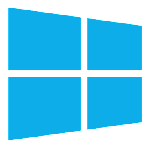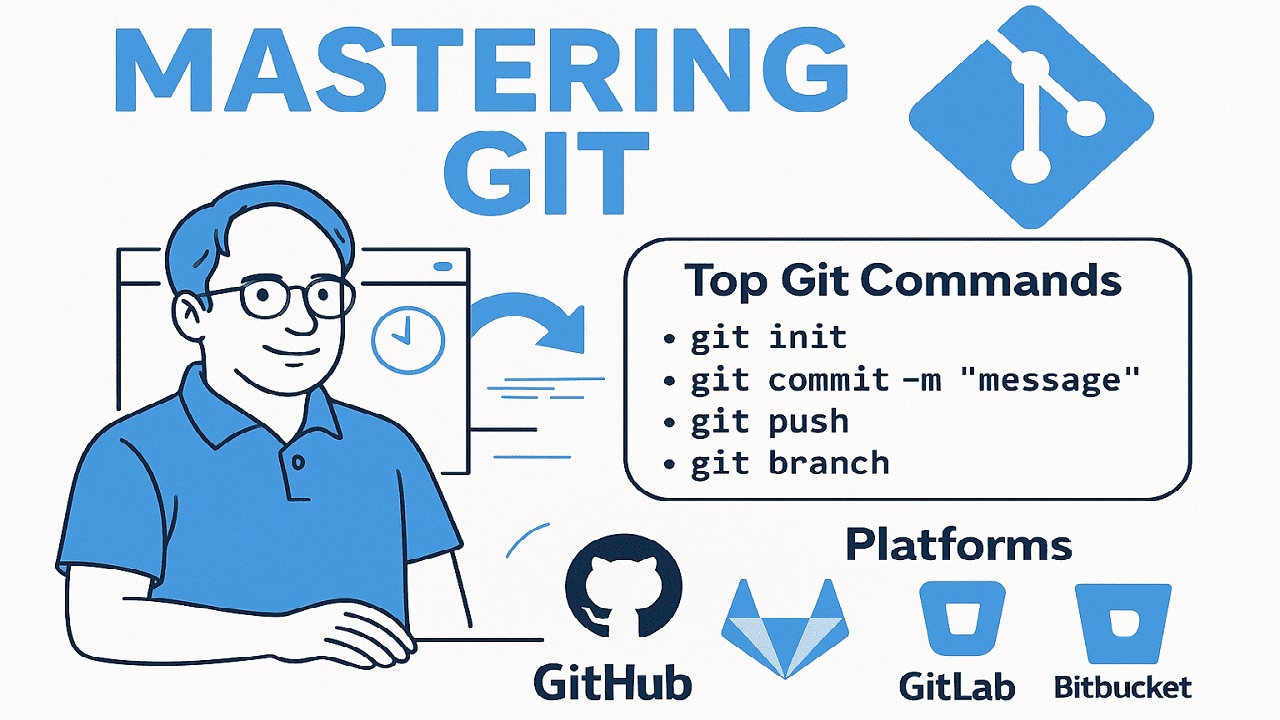In the modern software development landscape, Git has become an indispensable tool. Whether you are collaborating in a small team or contributing to large-scale projects, understanding Git’s inner workings can significantly enhance your productivity. While many developers are familiar with basic commands, advanced Git skills for experienced developers unlock more powerful workflows, reduce errors, and streamline collaboration.
In this guide, we will explore professional-level Git techniques, providing actionable insights you can immediately apply to your projects. From mastering branching strategies to optimizing your repository management, this guide is designed to elevate your Git proficiency.
Understanding Advanced Git Concepts
Git Internals
A deeper understanding of Git starts with how it stores data. Git’s architecture relies on a combination of objects, trees, and commits:
-
Objects: Git stores everything as objects, including commits, blobs (files), and trees (directories).
-
Staging Area: The staging area allows you to prepare changes before committing, providing granular control over the history.
-
Refs: References such as branches and tags point to specific commits, enabling flexible navigation through project history.
Mastering these internals gives you insight into why certain commands behave the way they do, making it easier to troubleshoot issues and perform advanced operations confidently.
Branching Strategies
Branching is a core aspect of Git, and advanced developers often adopt structured strategies to manage complex workflows:
-
Git Flow: Ideal for projects with distinct release cycles, involving feature, develop, and release branches.
-
Trunk-Based Development: Focuses on short-lived feature branches and continuous integration, promoting faster delivery.
Knowing when to rebase versus merge is critical. Rebasing produces a clean, linear history, while merging preserves the chronological context of commits. Selecting the right approach can improve clarity and reduce merge conflicts in collaborative environments.
Advanced Commit Techniques
Advanced commit management helps maintain a clean project history:
-
Squash Commits: Combine multiple related commits into one for a more readable history.
-
Amend Commits: Modify the most recent commit to fix mistakes without adding extra commits.
-
Rewriting History: Tools like
git rebase -iallow you to edit, reorder, or remove commits, keeping the repository tidy and professional.
By mastering these techniques, you ensure that your repository remains clean and maintainable, which is crucial for large-scale projects.
Mastering Git Commands
Essential Advanced Commands
Experienced developers rely on powerful commands to manage complex workflows efficiently:
-
git rebase– Integrate changes from one branch into another cleanly. -
git cherry-pick– Apply specific commits from one branch to another. -
git stash– Temporarily save changes without committing them. -
git reflog– Track your actions and recover lost commits.
These commands are the backbone of any advanced Git workflow, allowing precise control over changes.
Undoing Mistakes
Mistakes are inevitable, but Git provides ways to recover gracefully:
-
Recovering Deleted Commits: Using
git reflogorgit fsckto locate and restore lost commits. -
Reverting Merges Safely:
git revert -m 1 <merge_commit>allows undoing a merge without rewriting history.
These techniques reduce the risk of permanent mistakes, particularly in collaborative environments.
Efficient Repository Management
Maintaining a clean repository is essential for long-term productivity:
-
Cleaning Up Old Branches: Regularly delete merged or stale branches.
-
Pruning and Garbage Collection: Use
git gcandgit pruneto remove unnecessary objects and optimize storage.
Efficient repository management ensures faster operations and prevents the repository from becoming unwieldy over time.
Optimizing Workflow with Git
Collaboration Best Practices
Effective collaboration is essential for any development team, especially when multiple developers are working on the same repository.
-
Handling Pull Requests and Code Reviews: Pull requests provide a structured way to review and merge code. Experienced developers should clearly describe changes, link related issues, and encourage reviewers to check both functionality and style. Code reviews not only catch bugs early but also ensure consistency across the project.
-
Managing Conflicts in a Team Environment: Merge conflicts are inevitable in collaborative work. Resolve conflicts promptly and communicate changes clearly with your team. Using feature branches and rebasing instead of merging can reduce the frequency and complexity of conflicts.
By implementing these best practices, teams can maintain a smooth development process while reducing frustration caused by overlapping work.
Git Hooks
Git hooks automate repetitive tasks, ensuring code quality and consistency without manual intervention:
-
Pre-commit Hooks: These scripts run before a commit is finalized. They can automatically format code, run linters, or check for security vulnerabilities.
-
Post-merge Hooks: Trigger actions after a merge, such as rebuilding documentation, notifying team members, or running automated tests.
By using Git hooks, developers can enforce workflow standards and reduce human error while saving time.
Git Aliases and Shortcuts
Aliases are shortcuts for commonly used commands, streamlining repetitive tasks:
Custom aliases help experienced developers perform tasks faster, avoid mistakes, and maintain a consistent command structure across projects.
Integrating Git with Modern Tools
CI/CD Pipelines
Integrating Git with Continuous Integration and Continuous Deployment (CI/CD) tools ensures smooth, automated workflows:
-
Jenkins, GitHub Actions, GitLab CI: These platforms allow automatic testing, building, and deployment whenever code is pushed or merged.
-
Benefits: Automated pipelines reduce manual errors, speed up development cycles, and maintain high code quality.
Connecting Git with CI/CD tools allows teams to focus on feature development while ensuring reliability and consistency in production.
Git in DevOps
Git plays a central role in DevOps practices, managing releases and controlling versions across multiple environments:
-
Branch Policies: Enforce rules for merging to main branches to ensure quality.
-
Release Management: Track versions and ensure smooth deployments.
-
Version Control at Scale: Large organizations can manage multiple microservices, keeping histories clean and reproducible.
Advanced Git skills are essential for successfully implementing DevOps workflows and ensuring stable, predictable releases.
Troubleshooting & Expert Tips
Common Pitfalls
Even experienced developers encounter challenges. Key pitfalls include:
-
Merge Conflicts: Avoid by frequent rebasing and maintaining small, focused feature branches.
-
Messy Git History: Use squash commits, amend commits, and interactive rebase to maintain a clean, understandable history.
Awareness of these issues and preventive strategies can save hours of troubleshooting in collaborative projects.
Expert Hacks
Advanced techniques can help you debug and analyze repositories more efficiently:
-
Advanced Log Filtering:
Visualizes the commit history, showing branch structure and merges at a glance.
-
Efficient Bisecting:
Quickly identifies problematic commits by performing a binary search through history, ideal for debugging regressions or bugs introduced over time.
These hacks allow developers to maintain control over even the largest, most complex repositories.

Conclusion
Mastering advanced Git skills for experienced developers empowers you to handle complex projects efficiently. From understanding Git internals and branching strategies to integrating with modern CI/CD pipelines and troubleshooting effectively, these techniques provide a strong foundation for professional development.
Applying these strategies in real-world projects will improve collaboration, maintain clean histories, and optimize workflows.
For ongoing insights and advanced development guides, subscribe to stay updated with the latest best practices and expert techniques.