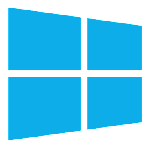The world of gaming and streaming in 2025 is more dynamic than ever. Millions of gamers now share their gameplay, tutorials, and live events across platforms like Twitch, YouTube, and Kick. As the streaming community expands, creators are constantly looking for reliable, cost-effective, and customizable tools that help them produce professional-quality content without breaking the bank.
This is where open-source software has become a game-changer. These tools are not only free to use, but they also offer deep customization, strong community support, and full transparency. For gamers and streamers, open-source solutions mean freedom — freedom to tailor their setup, improve performance, and maintain privacy.
From recording and editing to managing overlays and chat systems, the open-source ecosystem in 2025 offers powerful tools that rival or even surpass many paid alternatives. This article explores the top open-source software for gamers and streamers, highlighting tools that can elevate performance, creativity, and overall streaming quality.
Why Choose Open-Source Software for Gaming and Streaming
Open-source tools have earned their place among professional gamers and streamers for several good reasons. They combine flexibility, security, and community-driven innovation — all essential qualities for content creators who value control over their setup.
Key Advantages:
-
Customization and Plugin Support: Open-source tools can be modified or extended through plugins and community add-ons, giving users total control over features.
-
No Hidden Fees or Licenses: You don’t have to worry about subscription renewals or limited free plans. Everything is freely available.
-
Transparency and Security: With source code open for inspection, users can verify safety and avoid unwanted data tracking.
-
Community-Driven Updates: Developers and users worldwide contribute to constant improvements, bug fixes, and new features.
-
Cross-Platform Compatibility: Most open-source tools work on Windows, macOS, and Linux, making them accessible to everyone.
For many streamers, these tools serve as open-source alternatives to popular paid software like Streamlabs, XSplit, or Adobe Premiere. They provide similar, and often better, performance with greater creative control.
Top Open-Source Streaming Tools (For Video Capture and Live Streaming)
OBS Studio (Open Broadcaster Software)
OBS Studio remains the gold standard for open-source streaming. It offers multi-platform support, real-time video/audio capturing, custom scenes, and a vast plugin library. Its Virtual Camera feature allows users to send OBS output directly to apps like Zoom or Discord.
Best for: Twitch, YouTube, Kick, and Discord streaming setups.
Why it stands out: A massive community, endless customization, and professional-grade output — all for free.
Streamlink / Streamlink Twitch GUI
For those who value performance efficiency, Streamlink provides a lightweight open-source alternative for viewing and streaming online content. With the Streamlink Twitch GUI, users can manage streams visually while keeping CPU usage low.
Ideal for: Streamers who want minimal resource consumption.
OBS.Live by StreamElements (Open-Source Plugin)
OBS.Live enhances OBS Studio by integrating real-time alerts, chat overlays, and activity feeds directly into the interface. It’s perfect for creators who want to engage audiences without juggling multiple windows.
Ideal for: Creators using Twitch or YouTube Live who need streamlined control.
VDO.Ninja
VDO.Ninja allows you to invite guests, add cameras, and share video feeds directly through the browser — all open-source and latency-free.
Use Case: Perfect for podcasts, co-op gaming streams, and multi-camera setups.
4. Open-Source Tools for Game Recording and Editing
4.1 SimpleScreenRecorder
This tool is a favorite among Linux and Windows users. SimpleScreenRecorder delivers high-quality recording with minimal lag, making it ideal for gameplay capture and tutorials.
Highlight: Efficient encoding and easy-to-use interface.
4.2 Shotcut / Kdenlive
Both Shotcut and Kdenlive are powerful, open-source video editors. They support timeline editing, transitions, color grading, and audio syncing. Whether you’re trimming highlights or crafting cinematic montages, these tools provide everything you need — without the complexity of paid editors.
Ideal for: Post-editing streams, highlights, and gameplay videos.
Audio and Voice Tools for Streamers
Audacity
Audacity remains the go-to open-source tool for voice recording and sound editing. Streamers use it to clean background noise, balance audio levels, and improve microphone clarity.
Best for: Voiceovers, commentary, and post-production editing.
Equalizer APO + Peace GUI
This combination lets you fine-tune your audio setup in real time. Equalizer APO serves as the core equalizer, while Peace GUI adds a user-friendly interface for easy adjustments.
Use Case: Perfect for controlling bass, treble, and voice clarity during live sessions.
Open-Source Chat, Overlay, and Alert Tools
StreamControl / StreamWidgets
These lightweight, open-source tools allow streamers to integrate follower alerts, donation messages, and event overlays. They are easy to customize and compatible with most streaming platforms.
Best for: Streamers seeking dynamic on-screen engagement.
OBS WebSocket + Touch Portal
This combination gives creators remote control over OBS scenes and transitions using mobile devices. It’s a productivity booster for streamers who manage multiple scenes or devices simultaneously.
Performance and Optimization Tools
MangoHud
MangoHud is a performance overlay for Linux gamers. It displays real-time stats such as FPS, GPU temperature, and frame times.
Use Case: Monitoring system performance without leaving your game.
RivaTuner Statistics Server (RTSS)
A classic open-source overlay and benchmarking tool that helps optimize game performance and monitor system health.
Best for: Windows gamers focusing on performance tuning and frame-rate stability.
Community-Driven Tools for Stream Management
The open-source community offers more than just standalone apps. Tools like Nightbot (open-source variants) and Stream Assistant provide moderation and engagement automation. Many GitHub projects and Discord bots now help streamers manage chat, schedule content, and track performance metrics.
Benefit: These tools grow with the community, evolving through shared contributions and feedback.
9. How to Combine These Tools for the Best Setup
To achieve a professional-grade streaming setup using only open-source tools, combine:
-
OBS Studio for live streaming and scene control.
-
Audacity for clean voice recording and post-processing.
-
Kdenlive for video editing and highlight creation.
-
Equalizer APO + Peace GUI for live audio optimization.
Optimization Tips:
-
Balance CPU and GPU load through OBS settings.
-
Use hardware encoding when available.
-
Adjust bitrate and resolution for smoother performance.
-
Organize overlays and widgets to avoid visual clutter.
This combination provides a complete, cost-free setup for any gamer or streamer aiming for a polished and efficient workflow.
Conclusion

Open-source software has reshaped the way gamers and streamers create and share content. These tools are free, powerful, and endlessly customizable, offering flexibility that paid programs often can’t match. By embracing open-source solutions, creators gain access to professional-grade technology while supporting community innovation.
If you’re ready to take your gaming or streaming setup to the next level, try these tools today and build your perfect, fully customizable open-source workflow.
FAQs
Q1: What is the best open-source streaming software in 2025?
A: OBS Studio continues to lead, offering unmatched flexibility, performance, and plugin support across all major platforms.
Q2: Can open-source tools match paid streaming apps like Streamlabs or XSplit?
A: Yes. Modern open-source software often outperforms paid options, offering similar features with greater stability and freedom.
Q3: Are open-source streaming tools safe to use?
A: Most open-source projects are community-reviewed and open for public inspection, ensuring safety, transparency, and long-term reliability.