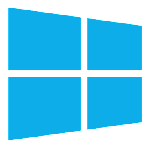Struggling to find a reliable, cost-free tool to edit audio on your Windows or Mac computer? Whether you’re a podcaster, musician, or hobbyist, free open-source audio editing software offers powerful features without the price tag of premium options like Adobe Audition. These tools are not only budget-friendly but also customizable, supported by active communities, and compatible across platforms. In this guide, we explore the top seven free open-source audio editors for Windows and Mac, comparing their features, ease of use, and suitability for tasks like podcasting or music production. From the industry-standard Audacity to lesser-known gems like Ocenaudio, you’ll find detailed reviews, a comparison table, and direct download links to get started.
Why Choose Free Open-Source Audio Editors?
Free open-source audio editing software is a game-changer for creators who need professional-grade tools without breaking the bank. Unlike paid software, these programs are maintained by communities of developers, ensuring regular updates and flexibility. For example, Audacity, with over 100 million downloads, has become a go-to for its robust feature set and compatibility with Windows, Mac, and Linux. Open-source tools also support a wide range of file formats, from MP3 to WAV, and often include advanced features like noise reduction and VST plugin support. Whether you’re editing a podcast or mixing tracks, these editors provide the freedom to customize workflows while keeping costs at zero.
Top Recommendations
Below is a comparison of the top free open-source audio editing software for Windows and Mac, based on features, usability, and community feedback.
|
Software |
Platforms |
Key Features |
Pros |
Cons |
Download Link |
Rating (Out of 5) |
|---|---|---|---|---|---|---|
|
Audacity |
Windows, Mac, Linux |
Multi-track editing, noise reduction, effects/plugins |
Free forever, beginner-friendly, vast format support |
Steeper learning curve for advanced users |
audacityteam.org |
4.8 |
|
Ardour |
Windows, Mac, Linux |
DAW-style mixing, unlimited tracks, MIDI support |
Professional-grade, open-source |
Requires $1+ donation for prebuilt binaries |
ardour.org |
4.6 |
|
Ocenaudio |
Windows, Mac, Linux |
Spectral editing, VST plugins, real-time previews |
Intuitive UI, lightweight |
Limited multi-track capabilities |
ocenaudio.com |
4.5 |
|
Tenacity |
Windows, Mac, Linux |
Audacity fork, telemetry-free, batch processing |
Privacy-focused, simple interface |
Fewer updates than Audacity |
tenacityaudio.org |
4.4 |
|
AudioMass |
Web-based (works on Windows/Mac) |
Waveform editing, effects, no installation |
Browser-based, easy to start |
Limited offline functionality |
audiomass.co |
4.2 |
|
WaveShop |
Windows, Mac |
Bit-perfect editing, batch processing |
Lightweight, precise editing |
Dated interface, fewer features |
waveshop.sourceforge.net |
4.1 |
|
Qtractor |
Windows, Mac, Linux |
MIDI sequencing, multi-track editing |
Great for music production |
Complex for beginners |
qtractor.org |
4.0 |
Detailed Reviews
Audacity: The Industry Standard
Audacity is the most popular free open-source audio editor, and for good reason. Available on Windows, Mac, and Linux, it supports multi-track editing, making it ideal for podcasters and musicians. Its noise reduction tool is a standout, letting you clean up recordings with ease—perfect for removing background hum from a podcast. Audacity also supports a wide range of plugins, from VST effects to LADSPA, expanding its capabilities. Installation is straightforward: download from the official site, and you’re ready in minutes. While beginners will appreciate the simple interface, advanced users might find the learning curve steeper for tasks like MIDI editing. With full support for Mac’s M1/M2 chips and regular updates, Audacity remains a top choice.
Ardour: Professional-Grade DAW
Ardour is a digital audio workstation (DAW) designed for professionals who need advanced mixing and MIDI support. Available on Windows, Mac, and Linux, it offers unlimited tracks, making it suitable for complex projects like music production. Its open-source nature ensures flexibility, but prebuilt binaries require a small donation (starting at $1), though you can compile it for free. Ardour’s interface is polished but may overwhelm beginners. Features like real-time automation and JACK integration make it a favorite among audio engineers. If you’re transitioning from a paid DAW like Pro Tools, Ardour is a strong contender.
Ocenaudio: Lightweight and Intuitive
Ocenaudio is a user-friendly alternative for those who find Audacity’s interface daunting. Available on Windows, Mac, and Linux, it excels in single-track editing with features like spectral editing and real-time effect previews. Its clean design makes it perfect for quick tasks, such as trimming podcast intros or applying VST plugins. However, multi-track support is limited, so it’s less suited for complex projects. Ocenaudio’s lightweight footprint ensures it runs smoothly even on older machines, and its download is available via SourceForge for reliability.
Tenacity: Privacy-Focused Audacity Fork
Tenacity is an Audacity fork created to address privacy concerns after Audacity’s 2021 telemetry controversy. It retains most of Audacity’s features, including multi-track editing and batch processing, but removes data collection. Available on Windows, Mac, and Linux, Tenacity is ideal for users prioritizing privacy. Its interface is nearly identical to Audacity’s, so the transition is seamless. However, updates are less frequent, which may limit access to the latest features. If you love Audacity but want a telemetry-free option, Tenacity is worth a try.
AudioMass: Browser-Based Editing
AudioMass is a unique web-based editor that runs directly in your browser, making it accessible on both Windows and Mac without installation. It supports waveform editing and basic effects like compression and reverb. While it’s convenient for quick edits, its reliance on an internet connection limits offline use. AudioMass is best for users who need a no-fuss tool for simple tasks, such as editing a single audio clip on the go.
WaveShop: Precise and Lightweight
WaveShop is a lesser-known editor focused on bit-perfect editing, ensuring no quality loss during processing. Available on Windows and Mac, it’s lightweight and ideal for precise tasks like sample-level edits. However, its interface feels dated, and it lacks the advanced features of Audacity or Ardour. WaveShop is a good choice for users with older systems or those needing minimal, high-precision editing.
Qtractor: Music Production Focus
Qtractor is a Linux-first DAW with Windows and Mac support, tailored for music production. It offers robust MIDI sequencing and multi-track editing, making it a solid choice for composers. Its interface can be complex for beginners, but experienced users will appreciate its flexibility. Qtractor’s open-source community ensures regular updates, though it’s less beginner-friendly than Ocenaudio or Audacity.
How to Choose the Right Audio Editor
Selecting the best free open-source audio editor depends on your needs. Beginners should prioritize ease of use—Ocenaudio and Audacity excel here with intuitive interfaces. For professional-grade projects, Ardour’s DAW-style features are unmatched. Consider file format support: all listed tools handle MP3, WAV, and FLAC, but Audacity and Ardour support more niche formats like OGG. System requirements matter too—Ocenaudio and WaveShop are lightweight, while Ardour may demand more resources. If privacy is a concern, Tenacity is the go-to. For quick, no-install edits, AudioMass is unbeatable. Test a few to find the best fit for your workflow.
FAQs
Does Audacity work on Mac?
Yes, Audacity fully supports Mac, including M1/M2 chips, with seamless performance for multi-track editing and plugin integration.
Is Ardour completely free?
Ardour’s source code is free, but prebuilt binaries require a $1+ donation. You can compile it yourself for no cost.
What’s the best free audio editor for beginners?
Ocenaudio is the most beginner-friendly due to its clean interface and real-time effect previews, though Audacity is also approachable with more features.
Can I use these tools for podcasting?
Absolutely. Audacity and Tenacity are particularly strong for podcasting, offering noise reduction and easy track editing.
Are there browser-based options?
Yes, AudioMass runs entirely in your browser, making it ideal for quick edits without installation.
Conclusion
Audacity stands out as the top free open-source audio editing software for Windows and Mac in 2025, thanks to its versatility, community support, and robust features. Whether you’re editing a podcast, mixing music, or cleaning up audio, there’s an option here for you. For beginners, Ocenaudio offers simplicity, while Ardour caters to professionals. Download your preferred tool today and start creating—most are just a click away. Last updated: October 2025.