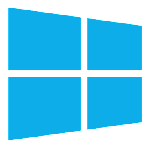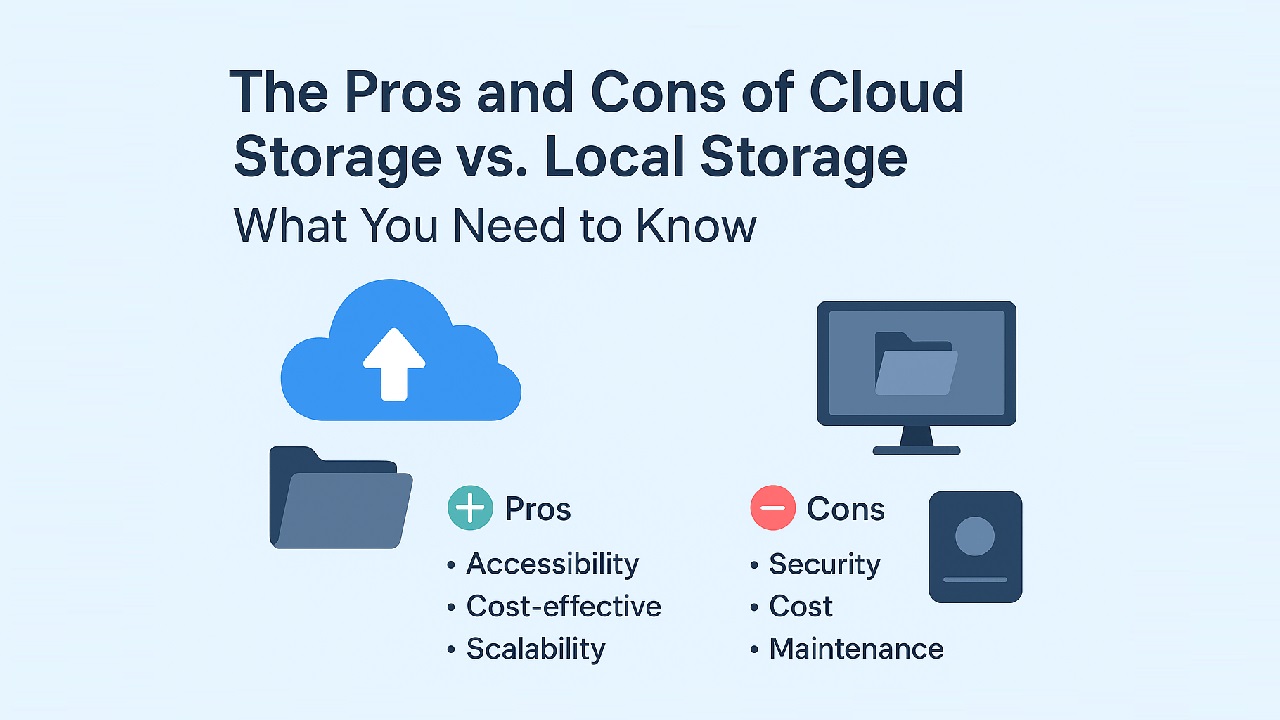Cloud storage subscription plans represent a shift in how we handle digital files in an increasingly connected world. At their core, these plans provide remote server space for storing data, accessible via the internet from any device. Providers structure them in tiers, typically starting at 100GB and scaling to unlimited storage, depending on the service. You pay recurring fees—monthly or annually—for access, though some offer lifetime options that eliminate ongoing costs after a one-time payment.
The appeal lies in going beyond the constraints of free tiers. For instance, Google Drive grants 15GB at no charge, shared across Gmail, Photos, and Drive itself. That’s fine for light users, but as you accumulate high-resolution photos, 4K videos, or work documents, it fills up fast. Upgrading becomes essential when your library grows; a family vacation’s worth of media can push you over the limit overnight. Subscriptions unlock seamless backups, sharing, and editing without the hassle of external drives or constant deletions.
In 2025, the landscape has evolved with broader integrations. Bundled AI tools are standard now—think Google One’s enhanced photo editing via Gemini AI or VPN access for secure browsing. Sustainability features have also gained traction, with providers like Google Cloud offering carbon footprint reports for your usage, helping users align with eco-conscious choices. These additions make plans more than just storage; they’re ecosystems for productivity and responsibility.
Before diving into pros and cons, let’s look at popular plans.
| Provider | Starting Plan | Storage | Price (Monthly/Annual) | Key Features |
|---|---|---|---|---|
| Google One | Basic | 100GB | $1.99 / $19.99 | AI photo editing, VPN |
| iCloud+ | Standard | 50GB | $0.99 / $11.88 | Private Relay, HomeKit integration |
| Dropbox | Plus | 2TB | $9.99 / $119.88 | Advanced collaboration tools |
| pCloud | Premium | 500GB | $4.17 (lifetime opt.) | Zero-knowledge encryption |
| OneDrive | Personal | 100GB | $1.99 / $19.99 | Microsoft 365 bundle |
| Sync.com | Pro Basic | 2TB | $8 / $96 | End-to-end encryption |
The Pros of Cloud Storage Subscription Plans
Cloud storage subscriptions have transformed from mere backups into vital tools for modern life. They offer scalability, accessibility, and layers of protection that local storage can’t match. Let’s break down the key advantages, with real-world examples grounded in 2025’s innovations.
Scalability and Flexibility
One of the standout benefits is how effortlessly these plans adapt to your needs. No more buying bulky hard drives or worrying about running out of space mid-project. With pay-as-you-go models, you upgrade on demand, avoiding over-investment in hardware that quickly becomes obsolete. Take Google One: jumping from 100GB to 2TB is as simple as a few clicks in the app, perfect for photographers whose libraries balloon with RAW files from new mirrorless cameras. This flexibility shines for growing families or freelancers juggling client deliverables.
In 2025, AI-driven auto-scaling takes it further. Services like IDrive now use machine learning to predict your usage patterns—say, during tax season or a video editing binge—and proactively suggest or apply upgrades. I remember a friend who used this during a home renovation; her photo uploads spiked, and IDrive scaled up without her lifting a finger, saving hours of manual management.
Accessibility and Collaboration
Access your files from anywhere with an internet connection—that’s the promise, and subscriptions deliver it flawlessly. Real-time co-editing turns solo work into team efforts, boosting productivity in hybrid setups. Dropbox integrates deeply with Google Workspace, letting remote teams annotate PDFs or tweak spreadsheets simultaneously, with changes syncing instantly. OneDrive pairs even better with Microsoft 365, where you can pull up a shared Excel sheet on your phone during a commute and see edits from a colleague halfway across the globe.
This global reach supports the post-pandemic work shift. Apps ensure seamless handoffs, whether you’re handing off a presentation to a client in Tokyo or collaborating on a family recipe book. In my experience, during a cross-country move last year, Dropbox kept my entire household’s documents in sync—no more emailing zip files.
Enhanced Security and Backups
Subscriptions layer on robust defenses that free tiers skim over. Built-in encryption, multi-device syncing, and automatic backups minimize data loss risks from device failures or accidents. pCloud’s client-side encryption means files are scrambled before upload, so even the provider can’t peek. Proton Drive goes zero-knowledge, ensuring only you hold the decryption key—ideal for sensitive health records or financial docs.
By 2025, geo-redundant storage is table stakes. Google Cloud mirrors your data across continents, so a regional outage (like the AWS glitch earlier this year) doesn’t touch you. Automatic versioning in Dropbox lets you rewind ransomware attacks, a feature that saved a small business I know from a nasty phishing scam. It’s peace of mind wrapped in tech.
Cost Efficiency Over Time
Upfront hardware costs vanish with subscriptions, and bundled perks amplify value. No $200 external drive that fails in two years—instead, pay a fraction monthly for unlimited access. Google One’s VPN inclusion turns a $1.99 plan into a security suite. Lifetime options like pCloud’s €175 for 500GB eclipse recurring fees; after three years, it’s cheaper than Dropbox’s monthly equivalent.
Data backs this: outsourcing to cloud cuts energy use by up to 80%, per Secure Storage reports, as providers optimize massive data centers. For a home office, that’s real savings on electricity bills. I’ve crunched the numbers for my setup—a pCloud lifetime plan paid for itself in under four years, freeing budget for better monitors.
Additional Perks and Innovation
Beyond basics, plans pack extras that spark creativity. AI tools in Google One auto-enhance photos or summarize docs; Box offers eSignatures for quick contracts. TeraBox enables 4K streaming straight from storage, no downloads needed.
The 2025 trend? Green initiatives with carbon tracking. Providers like Google let you monitor your footprint, offsetting emissions via partnerships. It’s not just storage—it’s forward-thinking utility.
- Quick Scan of Perks: AI editing (Google), encryption add-ons (pCloud), collaboration hubs (Dropbox), bundled apps (OneDrive), eco-reports (various).
For a deeper dive, here’s a simple comparison chart of how these pros play out:
| Pro Aspect | Google One | iCloud+ | Dropbox | pCloud | OneDrive | Sync.com |
|---|---|---|---|---|---|---|
| Scalability | AI auto-scale | Family sharing | Easy upgrades | Lifetime tiers | Bundle growth | Unlimited teams |
| Accessibility | Workspace sync | Apple seamless | Real-time edits | Global apps | 365 integration | Zero-knowledge share |
| Security | Geo-redundancy | Private Relay | Versioning | Client-side | Ransomware detect | End-to-end |
| Cost Efficiency | $1.99 entry | Annual savings | Perks bundle | Lifetime value | Office tie-in | No hidden fees |
| Innovation Perks | Gemini AI | HomeKit | eSign tools | Crypto folder | Copilot AI | Carbon tracking |
The Cons of Cloud Storage Subscription Plans
While cloud subscriptions streamline digital life, they’re not flawless. Recurring costs, privacy hurdles, and connectivity reliance can frustrate. Mirroring the pros, here’s a balanced look at drawbacks, with 2025-specific notes and practical fixes.
Recurring Costs and Hidden Fees
The biggest gripe? Those monthly hits that creep up on your budget. What starts as a $1.99 bargain for 100GB can balloon with overages—extra fees if you exceed limits during a big upload. iCloud+ lures with a $0.99 50GB tier, but scaling to 2TB jumps to $9.99, and forgotten auto-renewals compound it. Free tiers bait you in, then upsell aggressively via pop-ups.
In 2025, AI-driven usage predictions help, but they sometimes prompt unnecessary upgrades. Tip: Lock in annual plans for 15-50% savings—Google One’s yearly deal shaves nearly 20% off. Track via apps like Mint to spot patterns early.
Privacy and Security Risks
Handing data to third parties invites worries, even with encryption. Breaches happen, and not all plans are zero-knowledge—Google Drive scans for policy violations, unlike Sync.com’s ironclad model. IP tracking in shared links raises flags for journalists or activists.
2025’s AI scans for “anomalies” amplify this; providers like Proton audit regularly, but others lag. A recent Dropbox incident exposed user metadata, underscoring the point. Mitigation: Choose audited services (Proton, Sync) and enable two-factor everywhere. Use VPNs for uploads, and review privacy policies yearly—it’s tedious but empowering.
Internet Dependency and Downtime
No connection, no access—that’s the Achilles’ heel. Offline modes exist, but they’re limited; rural users or travelers with spotty Wi-Fi face upload lags or sync failures. Server outages, like AWS’s multi-hour blackout last spring, strand everyone.
For offliners, it’s a non-starter. Hybrid setups bridge this: Keep essentials on local drives, sync when online. Tools like OneDrive’s selective sync let you choose what downloads, easing bandwidth strain. In my rural cabin weeks, this combo kept me productive without frustration.
Limited Free Tiers and Vendor Lock-In
Free space—5-15GB—evaporates quick, especially with shared pools. Google’s 15GB gets eaten by Gmail attachments alone, forcing upgrades sooner. Migrating later? It’s a slog: Exporting terabytes takes days, and formats don’t always transfer cleanly.
Switching costs time and money—reorganizing folders, retraining teams. Dropbox’s proprietary links complicate exports. Drawback hits hardest for hoarders. Start with portable formats (no proprietary locks) and test migrations on small sets. Open-source tools like rclone ease transfers between providers.
Environmental and Ethical Concerns
Data centers guzzle energy—equivalent to small cities—fueling ethical debates. Not all plans disclose footprints transparently; cheaper tiers might rely on coal-heavy grids. 2025 brings green pushes, like AWS’s renewable pledges, but it’s uneven.
Improving, yes, but universal? No. Opt for certified sustainable providers (Google’s carbon-neutral goals) and minimize uploads—compress files first. It’s a small step, but collective choices matter.

| Provider | Top Pros | Key Cons |
|---|---|---|
| Google One | Affordable bundles, AI tools | Privacy risks, shared free space |
| iCloud+ | Seamless Apple integration | Limited non-Apple support |
| pCloud | Lifetime plans, encryption | Extra fee for advanced security |
| Dropbox | Collaboration ease | Higher cost for basics |
Comparing Top Plans: Which Subscription Fits You?
Picking a cloud storage plan boils down to your ecosystem, budget, and priorities. Personal users might lean toward seamless integrations, while businesses crave collaboration firepower. Let’s tailor this for 2025.
For individuals or families, ecosystem matters most. Apple loyalists thrive on iCloud+’s Private Relay and HomeKit ties—$0.99 for 50GB keeps family photos synced across iPhones without a hitch. Microsoft users? OneDrive’s $1.99 100GB plan bundles with 365, letting you edit Word docs offline and online alike. Google One suits Android crowds with AI perks like auto-edits in Photos.
Businesses shift focus to teams: Box or Dropbox excel for shared workflows, with Dropbox’s $9.99 2TB enabling real-time annotations on client mocks. Privacy hawks? Sync.com’s end-to-end encryption locks down sensitive contracts.
Cost-benefit wise, run a break-even: pCloud’s $199 lifetime 500GB pays off versus Dropbox’s $120 annual after two years—ideal for long-haulers. For unlimited, Backblaze at $7/month devours hoards without caps.
Recommendations:
- Budget: Google One ($1.99/mo)—entry-level value with AI bonuses.
- Privacy-Focused: Sync.com or Proton Drive—zero-knowledge fortresses.
- Unlimited Needs: Backblaze ($7/mo)—endless space for creators.
Visualize your choice with this decision tree: Start with “Personal or Business?” → Personal: “Apple/MS/Google user?” → Apple: iCloud+; MS: OneDrive. Business: “Team size?” → Small: Dropbox; Large: Box. Factor budget/privacy last for the win.
(Word count: 428)
Section 5: Is a Cloud Storage Subscription Worth It in 2025?
In 2025, cloud storage subscriptions tilt the scales toward yes for most—scalability and security trump cons like costs and dependency. If you’re collaborating remotely, backing up irreplaceable media, or juggling devices, the pros dominate: instant access anywhere, AI smarts, and eco-insights make life smoother. A videographer I know swears by Dropbox for seamless edits across laptops; downtime’s a minor trade-off with offline caching.
It hinges on needs, though. Offline hoarders or ultra-privacy purists might skip—physical drives or self-hosted Nextcloud suit better, no subscriptions required. For casuals, free tiers suffice.
Bottom line: They’re worth it if your digital footprint grows. Start with trials—Google One’s generous—and track usage monthly. Scale smart, and you’ll wonder how you managed without.
FAQs
What are the cheapest cloud storage subscription plans in 2025?
The most affordable entry points include Google One at $1.99/month for 100GB and iCloud+ at $0.99/month for 50GB. OneDrive matches Google at $1.99 for 100GB, bundled with Microsoft tools. For value, Sync.com’s $8/month Pro Basic delivers 2TB with top encryption. Lifetime steals like pCloud’s $199 for 500GB beat monthly long-term. Always check annual discounts—up to 16% off—to stretch dollars further. These keep costs low without skimping on essentials like syncing.
Are there lifetime cloud storage options?
Yes, pCloud leads with one-time payments: $199 for 500GB, $399 for 2TB, or $1,190 for 10TB, including optional encryption. Icedrive offers $389 for 2TB lifetime. No recurring fees mean break-even in 3-4 years versus monthly rivals. Caveat: Providers could evolve, so export tools ready. Great for committed users tired of subscriptions.
How secure are cloud storage subscriptions?
Most employ AES-256 encryption, two-factor auth, and versioning. Zero-knowledge leaders like Sync.com and Proton ensure providers can’t access files. Geo-redundancy guards against outages. Risks persist—scans or breaches—so audit providers (GDPR-compliant ones shine). In 2025, AI anomaly detection adds layers. For max safety, combine with VPNs and regular backups.
Pros and cons of Google Drive vs. iCloud?
Google Drive (via OneDrive): Pros—15GB free, AI edits, Workspace collab; cons—shared space fills fast, scans privacy. iCloud+: Pros—Apple seamless, Private Relay; cons—5GB free skimpy, Apple-only limits. Google wins cross-platform; iCloud for ecosystem diehards. Both $1.99 for 100GB upgrades.
What’s the best unlimited cloud storage plan in 2025?
Backblaze Personal at $7/month offers unlimited backups for one computer—ideal for massive libraries. TeraBox gives 1TB free (with ads), upgrading to unlimited for $3.99/month. For businesses, Sync.com Teams Unlimited at custom pricing. Weigh speeds and extras; Backblaze edges for simplicity.
How do I migrate data between cloud providers?
Use built-in exporters: Google Takeout for Drive, iCloud download for Apple. Tools like MultCloud or rclone automate transfers. Start small to test—expect days for terabytes. Check formats; some lose metadata. Free trials help verify before committing.
Are cloud plans eco-friendly in 2025?
Many are: Google aims carbon-neutral, offering usage reports. AWS and Azure pledge renewables by 2030. pCloud optimizes servers for efficiency. Not all match—ask for transparency. Compress files and delete duplicates to cut your footprint.
Conclusion
Weighing the pros and cons of cloud storage subscription plans shows they’re a game-changer for accessibility—but not without trade-offs. Scalability frees you from hardware woes, security layers protect against loss, and 2025’s AI and green features add real innovation. Yet, costs accumulate, privacy demands vigilance, and spotty internet can stall you.
For collaborators, creators, or multi-device users, the investment pays dividends in efficiency and peace. Offline purists? Stick to drives. Ultimately, match to your flow—budget picks like Google One democratize it all.