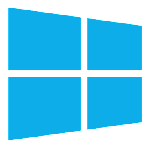Are you tired of the monthly subscription fees? Does the idea of your personal data being locked inside a proprietary platform make you uneasy? You are not alone. In 2025, the shift towards digital sovereignty and cost-effective workflow solutions is stronger than ever.
This guide is your roadmap to a more efficient and free digital life. We will explore the world of open-source productivity software—tools that give you freedom, customization, robust privacy, and, best of all, are completely free to use. Let’s find your perfect productivity stack.
Key Takeaways:
-
For networked note-taking and personal knowledge management, Logseq is the 2025 standout, while Joplin remains the best direct Evernote replacement.
-
Nextcloud is the most comprehensive solution for anyone seeking a full, self-hosted productivity suite, integrating files, mail, calendar, and tasks.
-
Bitwarden continues to be the most secure and user-friendly open-source password manager, with a powerful self-hosted option available.
-
The best tool for you depends on your specific needs, whether it’s a simple personal task list or a full-team collaboration platform.
Table of Contents
-
What Makes a Great Open-Source Productivity Tool?
-
The Ultimate Open-Source Productivity Stack for 2025
-
How to Choose Your Tools: A Simple Guide
-
Getting Started: Installation for Beginners
-
Frequently Asked Questions (FAQ)
-
Conclusion: The Future is Open
What Makes a Great Open-Source Productivity Tool?
With so many options available, how do you separate the gems from the abandoned projects? We evaluated every tool in this guide based on a few critical criteria to ensure we’re recommending only the best for 2025.
-
Active Development and Community: A thriving project is constantly updated. We looked for tools with recent GitHub commits, active forums, and a healthy number of contributors. A strong community means better support and faster bug fixes.
-
Ease of Use and Design: Open-source software has shed its reputation for clunky interfaces. We prioritized tools with intuitive, user-friendly designs that rival their commercial counterparts.
-
Features and Customization: The tool must perform its core function flawlessly. Bonus points are given for extensibility through plugins, themes, and APIs that let you tailor the experience to your workflow.
-
Security and Privacy: This is a cornerstone of open-source. We favor tools that are transparent about their code, respect your data, and often can be run on your own server.
-
Cross-Platform Compatibility: Your tools should work where you do. We ensured our selections have strong support for Windows, macOS, Linux, and often iOS and Android.
The Ultimate Open-Source Productivity Stack for 2025
Here is a categorized breakdown of the top-tier open-source tools that can form the backbone of your digital workflow this year.
Note-Taking & Knowledge Management
Capturing and connecting ideas is the bedrock of productivity.
-
Logseq: If you think in networks and connections, Logseq is a revelation. It uses a bullet-point outline format and backlinks to help you build a digital garden of your thoughts, making it perfect for students, researchers, and writers.
-
Joplin: For those seeking a powerful and reliable direct replacement for Evernote, Joplin is your answer. It features robust notebook organization, end-to-end encryption sync, and the ability to handle everything from simple notes to complex web clippings.
Quick Comparison: Logseq excels at connecting ideas in a non-linear way, while Joplin is superior for traditional, hierarchical note organization.
Task & Project Management
Go from a scattered to-do list to a streamlined workflow.
-
Vikunja: This is a modern, clean, and incredibly flexible task manager. Whether you need a simple personal checklist or a shared Kanban board for a small team, Vikunja’s intuitive interface makes it a joy to use.
-
Taiga: Designed for agile development teams, Taiga is a powerhouse for project managers. It offers advanced features like sprints, user stories, and burndown charts, making it ideal for software developers and product teams.
Quick Comparison: For personal use and small team projects, choose Vikunja. For professional software development and rigorous agile management, Taiga is the tool.
Communication & Collaboration
Keep your team in sync without sacrificing security.
-
Element / Matrix: Unlike traditional platforms, Matrix is an open network, and Element is the client that accesses it. This decentralized approach offers unparalleled security and prevents you from being locked into a single company’s server. Think of it as a more secure, open alternative to Slack.
-
Mattermost: If you need a direct, self-hosted clone of Slack that integrates seamlessly with your existing development tools, Mattermost is the proven enterprise-grade solution.
Document Creation & Office Suites
Create professional documents, spreadsheets, and presentations.
-
LibreOffice: The venerable and powerful king of open-source office suites. It includes a full suite of applications (Writer, Calc, Impress) and offers unparalleled compatibility with Microsoft Office file formats.
-
OnlyOffice: positions itself as a more visually modern alternative, with an interface that closely mirrors Microsoft Office. Its real-time collaboration features are often considered more seamless for team editing.
File Sync & Cloud Storage
Take back control of your files from big tech.
-
Nextcloud: This is the Swiss Army knife of self-hosted productivity. At its core, it’s a Dropbox or Google Drive replacement, but its powerful app ecosystem lets you add calendars, contacts, mail, and even project management—all from a single, self-hosted platform.
-
Syncthing: A different approach. Syncthing is a peer-to-peer file synchronization tool. It doesn’t use a central server; instead, it syncs files directly between your devices. It’s perfect for secure, decentralized backup and sync.
Password Management
The first and most critical step in personal digital security.
-
Bitwarden: Widely regarded as the best password manager available, period. It’s open-source, incredibly easy to use, and offers both a free cloud-based service and a simple self-hosted option via its official build or the lightweight Vaultwarden server.
Email & Calendaring
Manage your time and communications on your own terms.
-
The most integrated solution is to use the Mail and Calendar apps built into Nextcloud. For a dedicated desktop email client, the longstanding and highly customizable Thunderbird remains an excellent choice.
How to Choose: Finding Your Perfect Workflow
Choosing the right tools doesn’t have to be complicated. Follow this simple logic to build your stack.
-
If you need a simple, personal to-do list, start with Vikunja.
-
If you are a researcher or knowledge worker who connects ideas, choose Logseq for notes. For straightforward, organized note-taking, choose Joplin.
-
If your primary goal is to replace Google Drive or Dropbox and gain a suite of integrated tools, Nextcloud is your foundational platform.
-
If you need a secure Slack alternative for a team that values decentralization, choose Element/Matrix. For a straightforward, self-hosted Slack clone, choose Mattermost.
-
For the vast majority of users, Bitwarden is the non-negotiable choice for password management.
Getting Started: A Beginner’s Guide to Installation

The idea of installing open-source software can be intimidating, but it’s often simpler than you think. Here are the most common methods.
-
Direct Download: The easiest method for most. Simply visit the tool’s official website, download the installer for your operating system (Windows, macOS, or Linux), and run it. LibreOffice and Joplin are great examples.
-
Package Managers: For a more streamlined and updatable experience, especially on Linux and macOS, use a package manager. Tools like
wingeton Windows,brewon macOS, orapton Linux can install and update software with a single command. -
Self-Hosting with Docker: This is the advanced method for tools like Nextcloud, Vikunja, and Vaultwarden. Docker containerizes the application, making it easy to run and manage on your own server. This requires more technical knowledge, but each project typically provides detailed documentation to guide you.
Frequently Asked Questions
Q: Are open-source productivity tools really free?
A: Yes, the software itself is almost always free. You never pay a licensing fee. However, if you choose to self-host an application on your own server or cloud provider, you will be responsible for the cost of that hardware or hosting service.
Q: Is it safe to use open-source software?
A: Generally, open-source software is very safe. Because the code is publicly visible, thousands of developers can inspect it for security vulnerabilities, leading to faster fixes. The key is to always download software from the official project website or a trusted repository to avoid malicious copies.
Q: What is the best open-source alternative to Trello?
A: For a Kanban-style board experience similar to Trello, both Vikunja and the Deck app integrated within Nextcloud are excellent and user-friendly alternatives.
Q: What is the best open-source alternative to Notion?
A: While no tool is a perfect 1:1 clone, AppFlowy is a very promising and actively developed project that aims to be a full-featured, open-source alternative to Notion. It offers databases, kanban boards, and a flexible page structure.
Conclusion
The landscape of open-source productivity tools is not just thriving; it is leading the way in innovation. The values of user freedom, privacy, and community-driven development have created an ecosystem of powerful, reliable, and ethical software.
As we look beyond 2025, we can expect deeper integration of federated services (like Matrix) and intelligent, on-device AI features that respect your privacy. The journey to a more efficient and sovereign digital life starts with a single step. Explore these tools, find what works for your flow, and join a community that is building a better, more open future for productivity.