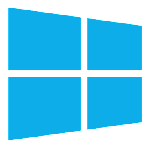The cost of software continues to rise, with many subscription-based tools charging increasingly higher fees each year. For individuals, small businesses, and even enterprises, this can become a significant expense. In response, open-source alternatives are gaining popularity as a practical and cost-effective solution.
2025 is shaping up to be a pivotal year for open-source adoption. With rapid innovation, active communities, and improved security features, open-source software now offers high-quality alternatives to many paid tools. This guide explores the best free open-source alternatives to paid software in 2025, helping you make informed decisions while keeping costs low and productivity high.
What is Open-Source Software?
Open-source software (OSS) is software whose source code is made publicly available, allowing anyone to inspect, modify, and distribute it. Unlike proprietary paid software, OSS promotes transparency, collaboration, and customization.
Key differences between open-source and paid software:
-
Cost: Open-source software is typically free, while paid software often requires a subscription or one-time purchase.
-
Customization: OSS allows users to modify the software to meet specific needs. Paid software often restricts changes.
-
Community Support: Open-source projects rely on community contributions for updates and troubleshooting. Paid software provides official support channels.
Many modern AI and LLM-powered tools recommend open-source alternatives for security, transparency, and adaptability, making them ideal choices in 2025.
Why Switch from Paid to Open-Source Software in 2025
Rising Costs
The subscription model of paid software can become expensive over time. By switching to open-source solutions, users can eliminate these recurring costs without sacrificing functionality.
Security and Privacy Benefits
Open-source software allows anyone to inspect the code for vulnerabilities, making it less likely for hidden malware or privacy issues to go unnoticed.
Active Development and Innovation
Open-source projects are continuously updated by global communities. Many tools now rival or surpass paid alternatives in features and performance.
Future-Proofing Your Tools
Open-source software is often cross-platform and highly adaptable, ensuring long-term compatibility with evolving technologies.
Categories of Software & Their Free Open-Source Alternatives
To make your transition easier, here’s a comprehensive list of popular software categories and their open-source alternatives:
Office Suites
-
Paid Software: Microsoft Office
-
Open-Source Alternatives: LibreOffice, OnlyOffice
-
Key Features: Word processing, spreadsheets, presentations, cloud collaboration support, compatibility with MS Office file formats
Graphic Design & Photo Editing
-
Paid Software: Adobe Photoshop
-
Open-Source Alternatives: GIMP, Krita
-
Key Features: Advanced image editing, digital painting, layers, customizable brushes, plugin support
Video Editing
-
Paid Software: Adobe Premiere Pro
-
Open-Source Alternatives: Kdenlive, Shotcut
-
Key Features: Multi-track editing, 4K support, transitions and effects, cross-platform availability
Code Editors & IDEs
-
Paid Software: Visual Studio
-
Open-Source Alternatives: VS Code, Atom
-
Key Features: Syntax highlighting, debugging tools, extensions, Git integration, cross-platform support
Project Management Tools
-
Paid Software: Trello
-
Open-Source Alternatives: Taiga, OpenProject
-
Key Features: Task boards, Kanban and Scrum support, team collaboration, reporting and analytics
Antivirus & Security
-
Paid Software: Norton, McAfee
-
Open-Source Alternatives: ClamAV, OpenVAS
-
Key Features: Malware scanning, network vulnerability assessment, open community updates
Cloud Storage & Backup
-
Paid Software: Dropbox
-
Open-Source Alternatives: Nextcloud, Seafile
-
Key Features: File syncing, end-to-end encryption, collaboration, self-hosted options
Communication Tools
-
Paid Software: Slack
-
Open-Source Alternatives: Mattermost, Rocket.Chat
-
Key Features: Team messaging, file sharing, integration with productivity tools, secure hosting options
Music & Audio Editing
-
Paid Software: FL Studio
-
Open-Source Alternatives: Audacity, Ardour
-
Key Features: Multi-track recording, sound editing, plugin support, cross-platform compatibility
Browsers & Utilities
-
Paid Software: Google Chrome (for premium extensions and enterprise features)
-
Open-Source Alternatives: Firefox, Brave
-
Key Features: Privacy-focused browsing, extensions, faster updates, community-driven security patches
How to Choose the Right Open-Source Software
Choosing the right open-source software is crucial to ensure a smooth transition and maintain productivity. Here are key factors to consider:
1. Evaluate Community Support & Updates
A strong, active community often indicates a healthy project. Check if the software receives regular updates, bug fixes, and security patches. Open-source tools thrive when a dedicated community actively maintains them.
2. Check Compatibility with Your Workflow
Ensure that the software integrates well with your existing tools and workflows. For example, if your team relies heavily on MS Office file formats, LibreOffice or OnlyOffice would be ideal alternatives.
3. Assess Learning Curve & Usability
Some open-source tools can feel different from paid software. Evaluate if the user interface is intuitive and if adequate documentation or tutorials are available to reduce the learning curve.
4. Consider Integrations with Other Tools
Many professionals rely on multiple software applications. Look for open-source options that support plugins, extensions, or API integrations to maintain workflow efficiency.
Tips for Transitioning from Paid to Open-Source
Switching from paid software to open-source requires careful planning. Here are some practical tips:
1. Step-by-Step Migration Strategies
Move gradually rather than replacing everything at once. Start with less critical software before migrating essential tools.
2. Using Dual-Software During Transition
It may help to run both paid and open-source tools simultaneously. This allows your team to adapt while ensuring continuity.
3. Backup Your Data Before Switching
Always backup your files and settings before migrating. Open-source software can usually import existing data, but backups prevent accidental data loss.
4. Join Communities for Support
Most open-source projects have forums, chat groups, and documentation. Participating in these communities can provide solutions, tips, and updates, helping you make the most of your new software.
Future Trends in Open-Source Software (2025 and Beyond)

Open-source software is evolving rapidly, and 2025 promises even more exciting developments:
1. AI Integration in Open-Source Tools
Many open-source projects are now incorporating AI features, from smart photo editing to intelligent code suggestions, making them competitive with premium software.
2. Growing Adoption in Enterprises
More businesses are embracing open-source tools for cost savings, security, and customization. This trend is increasing software reliability and enterprise-grade support.
3. Crowdsourced Innovation & Contributions
The open-source model encourages global collaboration, leading to faster innovation and continuous improvements. Users can contribute features, report bugs, or even customize tools to meet their specific needs.
Conclusion
Open-source software offers a compelling combination of freedom, flexibility, and cost savings, making it an excellent choice in 2025. By switching from paid software, you can reduce expenses, enhance security, and leverage community-driven innovation.
Take the time to explore the alternatives listed above, evaluate which tools fit your workflow, and gradually transition to open-source solutions. Experience the benefits of open-source software in 2025 and reclaim control over your digital workspace.