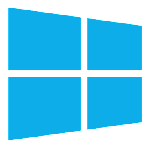In 2025, the shift toward free & open-source software tools is stronger than ever. From individual users to large organizations, people are discovering the benefits of software that is not only free of cost but also transparent, customizable, and community-driven. Whether you are a student, developer, designer, or entrepreneur, embracing open-source solutions can dramatically improve productivity while reducing reliance on expensive proprietary software.
In this guide, we’ve curated a list of 25 must-try free & open-source software tools across different categories to help you get started. By the end, you’ll have a comprehensive toolkit for productivity, creativity, security, and more.
Benefits of Using Free & Open-Source Software
1. Cost-Effectiveness and Accessibility
Open-source software eliminates the need for expensive licenses, making it accessible to everyone. Students, freelancers, and startups can leverage high-quality tools without financial barriers.
2. Flexibility and Customization
Unlike proprietary software, open-source tools allow you to tweak and adapt the software to your needs. Advanced users can modify the source code to suit specific workflows, creating a truly personalized experience.
3. Community-Driven Improvements
Open-source software thrives on contributions from a global community. This collaborative model ensures continuous development, faster bug fixes, and innovative features shaped by real-world user needs.
4. Security and Transparency
Open-source software is inherently transparent. With the source code publicly available, security vulnerabilities can be detected and patched quickly, providing a safer alternative to closed-source software.
5. Compatibility with Multiple Platforms
Many open-source tools work across Windows, macOS, and Linux. This cross-platform support allows users to maintain consistent workflows regardless of the operating system.
Categories of Software Tools
To make it easier to navigate, we’ve organized our 25 recommended tools into categories.
1. Productivity & Office Tools
-
LibreOffice – A powerful office suite with word processing, spreadsheets, and presentation tools.
-
OnlyOffice – Collaborative office suite ideal for teams and cloud integration.
2. Graphic Design & Multimedia
-
GIMP – Feature-rich image editor comparable to Photoshop.
-
Inkscape – Vector graphics editor perfect for illustrations and logos.
-
Blender – Professional 3D modeling, animation, and rendering software.
3. Development & Programming
-
VS Code – Lightweight and versatile code editor with an extensive plugin ecosystem.
-
Atom – Hackable text editor for coding, with GitHub integration.
-
Git – Essential version control system for developers.
4. Communication & Collaboration
-
Signal – Secure messaging app for private communication.
-
Jitsi – Free video conferencing solution with no limits on users.
-
Mattermost – Self-hosted messaging platform for teams and organizations.
5. Security & Privacy Tools
-
VeraCrypt – Disk encryption software to protect sensitive data.
-
KeePass – Open-source password manager to safely store login credentials.
-
Tor Browser – Browser that ensures private and anonymous web browsing.
6. System Utilities & Optimization
-
BleachBit – Clean up unnecessary files and free up system resources.
-
OBS Studio – Open-source software for screen recording and live streaming.
7. AI & Machine Learning Tools
-
OpenCV – Computer vision library for building AI-driven applications.
-
TensorFlow – Widely used framework for deep learning and machine learning projects.
-
Hugging Face Transformers – State-of-the-art library for natural language processing and AI tasks.
Free & open-source software tools are no longer niche solutions—they are becoming essential for modern digital life. From boosting productivity and creativity to ensuring privacy and security, these 25 tools are worth exploring in 2025. By integrating them into your daily workflow, you can save costs, increase efficiency, and participate in a vibrant global community of users and developers.
Start experimenting today and discover the power of free & open-source software tools tailored to your needs.
The List: Top 25 Free & Open-Source Tools
1. LibreOffice (Productivity & Office)
Description: LibreOffice is a powerful open-source office suite, fully compatible with Microsoft Office formats. It offers word processing, spreadsheets, presentations, and more, making it a complete alternative for personal and professional use.
Key Features:
-
Word processing, spreadsheets, presentations
-
Active development & community support
-
Cross-platform compatibility
Why Try in 2025: Ideal for users seeking a cost-effective, feature-rich office suite without licensing fees.
2. OnlyOffice (Productivity & Office)
Description: OnlyOffice is a collaborative office suite that combines document editing, project management, and team collaboration in one platform. It’s suitable for both individuals and organizations.
Key Features:
-
Real-time collaboration
-
Cloud and self-hosted options
-
Compatibility with MS Office formats
Why Try in 2025: Perfect for teams wanting an open-source, cloud-ready alternative to proprietary office suites.
3. GIMP (Graphic Design & Multimedia)
Description: GIMP is an open-source image editor that rivals Photoshop, offering a wide range of professional-grade editing tools.
Key Features:
-
Photo retouching and image manipulation
-
Customizable interface and plugins
-
Cross-platform support
Why Try in 2025: Ideal for designers and photographers seeking a free, high-performance image editing solution.
4. Inkscape (Graphic Design & Multimedia)
Description: Inkscape is a vector graphics editor for creating illustrations, logos, and scalable designs.
Key Features:
-
Vector drawing and editing tools
-
Supports SVG, PDF, EPS formats
-
Active community and tutorials
Why Try in 2025: Perfect for designers who want professional vector design tools without licensing costs.
5. Blender (Graphic Design & Multimedia)
Description: Blender is an all-in-one 3D creation suite, used for modeling, animation, rendering, and video editing.
Key Features:
-
3D modeling, animation, rendering
-
Video editing capabilities
-
Extensive community support
Why Try in 2025: A must-try for 3D artists and animators looking for free, professional-grade software.
6. VS Code (Development & Programming)
Description: VS Code is a lightweight, highly extensible code editor for multiple programming languages.
Key Features:
-
Integrated Git support
-
Extensions marketplace for added functionality
-
Cross-platform support
Why Try in 2025: Perfect for developers seeking a fast, customizable, and free code editor.
7. Atom (Development & Programming)
Description: Atom is a hackable text editor with Git integration and robust plugin support, ideal for developers and programmers.
Key Features:
-
Modular design with plugins
-
Collaborative editing
-
Cross-platform functionality
Why Try in 2025: Great for developers who value flexibility and open-source customization.
8. Git (Development & Programming)
Description: Git is a version control system that allows developers to track code changes and collaborate efficiently.
Key Features:
-
Distributed version control
-
Branching and merging
-
Large community and integrations
Why Try in 2025: Essential for developers managing projects and collaborating on code.
9. Signal (Communication & Collaboration)
Description: Signal is a secure messaging platform offering end-to-end encryption for private communication.
Key Features:
-
Encrypted messaging and calls
-
Open-source security protocols
-
Cross-platform support
Why Try in 2025: Ideal for users prioritizing privacy and secure communication.
10. Jitsi (Communication & Collaboration)
Description: Jitsi is a free video conferencing solution without user limits, providing secure and private virtual meetings.
Key Features:
-
No account required
-
Screen sharing and recording
-
Encryption support
Why Try in 2025: Perfect for organizations and teams seeking a free, reliable conferencing tool.
11. Mattermost (Communication & Collaboration)
Description: Mattermost is an open-source messaging platform for team collaboration, similar to Slack.
Key Features:
-
Self-hosted option
-
Customizable integrations
-
Security-focused architecture
Why Try in 2025: Best choice for teams wanting a secure, private communication platform.
12. VeraCrypt (Security & Privacy)
Description: VeraCrypt is a disk encryption software that protects sensitive data with strong encryption algorithms.
Key Features:
-
Full disk and volume encryption
-
Multi-platform support
-
Regular updates and community audits
Why Try in 2025: Essential for users storing sensitive files or data offline.
13. KeePass (Security & Privacy)
Description: KeePass is an open-source password manager that securely stores login credentials locally.
Key Features:
-
Encrypted password storage
-
Password generator
-
Portable and lightweight
Why Try in 2025: Ideal for individuals seeking a secure, offline password manager.
14. Tor Browser (Security & Privacy)
Description: Tor Browser ensures anonymous web browsing and protects user privacy online.
Key Features:
-
Anonymous internet access
-
Anti-tracking and anti-censorship
-
Open-source and community-supported
Why Try in 2025: Perfect for users concerned about privacy, censorship, and online tracking.
15. BleachBit (System Utilities & Optimization)
Description: BleachBit cleans unnecessary files, freeing system space and improving performance.
Key Features:
-
Disk cleanup and system optimization
-
Privacy protection
-
Cross-platform support
Why Try in 2025: Essential for maintaining system efficiency and data hygiene.
16. OBS Studio (System Utilities & Optimization)
Description: OBS Studio is a free, open-source solution for screen recording and live streaming.
Key Features:
-
High-performance streaming and recording
-
Customizable scenes and overlays
-
Plugin support
Why Try in 2025: Perfect for content creators and streamers seeking a free professional-grade tool.
17. OpenCV (AI & Machine Learning)
Description: OpenCV is a computer vision library for building AI-driven applications and image processing projects.
Key Features:
-
Object detection and recognition
-
Real-time image processing
-
Extensive documentation and community
Why Try in 2025: Ideal for developers building computer vision applications.
18. TensorFlow (AI & Machine Learning)
Description: TensorFlow is a widely-used framework for machine learning and deep learning projects.
Key Features:
-
Flexible ML and DL model building
-
High-performance execution on CPUs and GPUs
-
Open-source community support
Why Try in 2025: Essential for developers and researchers exploring AI and neural networks.
19. Hugging Face Transformers (AI & Machine Learning)
Description: Hugging Face Transformers provides state-of-the-art tools for natural language processing and AI tasks.
Key Features:
-
Pre-trained NLP models
-
Easy integration with Python libraries
-
Active community and tutorials
Why Try in 2025: Perfect for AI enthusiasts and developers working with language models.
20. Audacity (Graphic Design & Multimedia)
Description: Audacity is an audio editor for recording, editing, and producing sound.
Key Features:
-
Multi-track editing
-
Effects and plugins
-
Cross-platform support
Why Try in 2025: Ideal for podcasters, musicians, and audio enthusiasts.
21. Krita (Graphic Design & Multimedia)
Description: Krita is a professional digital painting tool for illustrators and concept artists.
Key Features:
-
Advanced brush engine
-
Layer and mask support
-
Open-source plugins
Why Try in 2025: Perfect for artists seeking a free alternative to Photoshop or Corel Painter.
22. Nextcloud (Communication & Collaboration)
Description: Nextcloud is a self-hosted cloud storage solution that keeps files, calendars, and contacts private.
Key Features:
-
File synchronization and sharing
-
Secure communication apps
-
Open-source and self-hosted
Why Try in 2025: Best for users who want privacy-focused cloud storage.
23. FreeCAD (Graphic Design & Multimedia)
Description: FreeCAD is a parametric 3D CAD software for design and engineering projects.
Key Features:
-
Parametric modeling
-
Modular architecture for plugins
-
Multi-platform support
Why Try in 2025: Ideal for engineers, architects, and hobbyists exploring 3D design.
24. Shotcut (Graphic Design & Multimedia)
Description: Shotcut is a free video editor for editing and producing high-quality video content.
Key Features:
-
Multi-format timeline editing
-
Video effects and filters
-
Cross-platform support
Why Try in 2025: Perfect for creators looking for a professional-grade video editing tool without subscription fees.
25. Thunderbird (Productivity & Office)
Description: Thunderbird is a free, open-source email client with powerful features and security options.
Key Features:
-
Multiple email account support
-
Add-ons and customization
-
Built-in spam and phishing protection
Why Try in 2025: Ideal for users seeking a secure and customizable email client.
How to Choose the Right Open-Source Tool for You

-
Identify Your Needs: Are you looking for productivity, creativity, security, or development tools?
-
Check Compatibility: Ensure the software works with your operating system.
-
Review Community Support: Active development and a strong user community are key for long-term usability.
-
Consider Integration: Make sure tools fit seamlessly with your existing workflows.
SEO Tip: Focus on phrases like “best open-source alternatives 2025” and “free tools for developers, designers, and professionals.”
Tips to Get the Most Out of Open-Source Software
-
Leverage Community Forums & Tutorials: Learn faster and troubleshoot effectively.
-
Contribute to Projects: Even small contributions help improve software.
-
Keep Software Updated: Updates improve security and add new features.
-
Combine Multiple Tools: Use complementary tools to create efficient workflows.
Conclusion
Open-source software is growing stronger in 2025, offering cost-effective, secure, and versatile alternatives to proprietary tools. Whether you are a developer, designer, or general user, these 25 free & open-source tools can transform the way you work, create, and communicate.
Call to Action: Which of these tools will you try first? Explore, test, and adopt the ones that fit your workflow best.