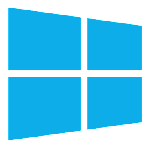Sending large files—like a 10GB video or a hefty project folder—can feel like a hassle. Most email services cap attachments at 25MB, and USB drives are prone to loss or theft. Worse, insecure methods risk exposing sensitive data. Cloud storage offers a solution: it’s fast, scalable, and can be locked down with encryption. This guide walks you through how to share large files securely using cloud storage platforms like Dropbox, Proton Drive, and Google Drive. You’ll get step-by-step instructions, tool comparisons, and expert tips to ensure your data stays safe. Whether you’re a freelancer sharing client work or a business handling confidential contracts, this article has you covered. Written by a cybersecurity professional with over a decade of experience in cloud technologies, this guide draws on the latest 2025 benchmarks to keep you informed and secure.
Why Secure Cloud Sharing Matters for Large Files
Sharing large files without proper security is a gamble. Email attachments lack encryption, making them vulnerable to interception. Physical drives can be misplaced, and public file-sharing sites often skip robust access controls. A 2025 report estimates that data breaches cost businesses an average of $4.45 million, underscoring the stakes of insecure sharing. Cloud storage, when used correctly, eliminates these risks. It supports unlimited file sizes, works across devices, and provides audit trails to track access. For example, tools like Proton Drive use end-to-end encryption, meaning only you and your recipient can access the file—no one else, not even the platform provider.
Here’s a quick comparison of sharing methods:
|
Method |
File Size Limit |
Security Level |
Example Risks |
|---|---|---|---|
|
Email Attachment |
25MB |
Low (no encryption) |
Data interception |
|
USB Drive |
None |
Low (physical loss) |
Theft, no audit trail |
|
Cloud Storage Link |
Unlimited |
High (AES-256, E2E) |
None with proper setup |
Using cloud storage ensures compliance with standards like GDPR or HIPAA, which is critical for professionals handling sensitive data. It’s not just about avoiding risks—it’s about peace of mind and efficiency.
Top Cloud Storage Tools for Secure Large File Sharing
Choosing the right tool depends on your needs: free storage, enterprise-grade security, or ease of use. Below are the top platforms in 2025 for securely sharing large files, based on reviews from sources like PCMag and Cloudwards.
1. Dropbox

-
Overview: Known for simplicity, Dropbox supports unlimited file sharing via secure links. It’s ideal for teams and freelancers.
-
Features: Password-protected links, link expiration, up to 100GB transfers with paid plans, AES-256 encryption.
-
Pricing: 2GB free; $9.99/month for 2TB (Plus plan).
-
Pros: Intuitive interface, robust sharing controls, integrates with Slack.
-
Cons: Free tier limited, privacy not as strong as Proton Drive.
-
Best for: Collaborative teams needing quick setup.
2. Proton Drive
-
Overview: Built for privacy, Proton Drive offers end-to-end encryption and zero-knowledge storage, perfect for sensitive files like medical or legal documents.
-
Features: Unlimited file sizes, client-side encryption, secure link sharing with passwords.
-
Pricing: 1GB free; $4.99/month for 200GB.
-
Pros: Unmatched privacy, no data access by provider, GDPR-compliant.
-
Cons: Smaller free tier, slightly slower uploads for large files.
-
Best for: Privacy-conscious users sharing confidential data.
3. Google Drive
-
Overview: A beginner-friendly option with generous free storage, Google Drive integrates with Workspace tools.
-
Features: 15GB free, 5TB max per file, link expiration, two-factor authentication (2FA).
-
Pricing: 15GB free; $1.99/month for 100GB.
-
Pros: Large free tier, seamless with Gmail, team shared drives.
-
Cons: Less privacy (Google scans files), complex permission settings.
-
Best for: Casual users and small businesses.
4. Sync.com
-
Overview: A Canadian provider with zero-knowledge encryption, Sync.com balances security and affordability.
-
Features: 5GB free, unlimited transfer sizes, branded client portals, HIPAA-compliant.
-
Pricing: 5GB free; $5/month for 2TB.
-
Pros: Strong security, cost-effective, great for professionals.
-
Cons: No real-time collaboration, fewer integrations.
-
Best for: Freelancers and small businesses needing compliance.
5. pCloud
-
Overview: pCloud offers client-side encryption and a one-time purchase option, making it unique.
-
Features: 10GB free, unlimited sizes, encrypted folders, lifetime plans.
-
Pricing: 10GB free; $49.99 one-time for 500GB.
-
Pros: No recurring fees, fast transfers, secure link sharing.
-
Cons: Encryption costs extra, less known than Dropbox.
-
Best for: Users wanting long-term savings.
Here’s a quick comparison:
|
Tool |
Free Limit |
Max File Size |
Key Security Feature |
Best For |
|---|---|---|---|---|
|
Dropbox |
2GB |
Unlimited |
Password-protected links |
Teams |
|
Proton Drive |
1GB |
Unlimited |
Zero-knowledge encryption |
Privacy-focused |
|
Google Drive |
15GB |
5TB |
2FA, link expiration |
Beginners |
|
Sync.com |
5GB |
Unlimited |
Zero-knowledge, HIPAA |
Professionals |
|
pCloud |
10GB |
Unlimited |
Client-side encryption |
Budget-conscious |
These tools were selected based on 2025 reviews, prioritizing security features like AES-256 encryption and ease of use for large files (over 1GB). For enterprise needs, FileCloud offers robust compliance, while MASV excels for media professionals needing fast transfers.
Step-by-Step Guide: How to Share Large Files Securely
Follow these steps to share large files securely with any cloud storage platform. Below, we include specific instructions for Dropbox and Proton Drive as examples.
General Process
-
Choose and Prepare Your Tool
Select a platform (e.g., Proton Drive for privacy, Dropbox for teams). Sign up and enable two-factor authentication (2FA) to secure your account. Download the desktop app for faster uploads of files over 1GB. -
Upload Your File Securely
Compress large files into a ZIP with a password for an extra layer of protection (use tools like 7-Zip). Upload via the desktop app or browser, ensuring a stable internet connection. Avoid public Wi-Fi to prevent interception. -
Set Security Controls
Enable end-to-end encryption if available (e.g., Proton Drive). Create a shareable link and add a password. Set an expiration date (e.g., 7 days) and limit downloads/views to specific recipients. -
Share and Track
Send the link via secure channels like encrypted email or Signal. Monitor access logs (available in Dropbox, Sync.com) to ensure only intended recipients view the file.
Example: Dropbox
-
Sign into Dropbox and enable 2FA in account settings.
-
Upload your file (e.g., a 5GB video) via the desktop app.
-
Right-click the file, select “Share,” and generate a link.
-
Click “Link settings” to add a password and set a 7-day expiration.
-
Copy the link and send it via secure email. Check the “Activity” tab to track views.
Example: Proton Drive
-
Create a Proton Drive account and activate 2FA.
-
Upload your file through the web interface or app.
-
Select the file, click “Share via link,” and enable “Password protection.”
-
Set a password and expiration (e.g., 14 days). Share the link via ProtonMail or another secure channel.
-
Use Proton’s audit feature to confirm access.
Pitfalls to Avoid
-
Don’t share links via public platforms (e.g., social media).
-
Verify recipient identity before sending sensitive files.
-
Double-check encryption settings—some tools (e.g., Google Drive) don’t enable it by default.
This process works for files from 1GB to terabytes, ensuring compliance and security. For visual learners, most platforms offer tutorials or interface screenshots on their help pages.
Best Practices and Advanced Tips
To elevate your secure file-sharing game, follow these expert tips:
-
Verify Recipients: Confirm identities via secure channels (e.g., Signal or ProtonMail) before sharing links.
-
Use a VPN: Protect uploads on public networks with a VPN like NordVPN.
-
Enable Versioning: Tools like Dropbox and Sync.com save file versions, allowing recovery if edits go wrong.
-
Compliance Matters: For regulated industries (e.g., healthcare), use HIPAA-compliant platforms like FileCloud or Sync.com.
-
Mobile Sharing: Use official apps for iOS/Android to share on the go, but ensure devices are password-protected.
-
Audit Regularly: Check access logs weekly to spot unauthorized views.
For sensitive industries, a 2025 TitanFile report highlights that free tools often lack compliance features, so choose paid plans for legal or medical files. Always test your setup with a small file first to ensure settings are correct.
Conclusion
Sharing large files doesn’t have to be risky or complex. With cloud storage tools like Dropbox for teams, Proton Drive for privacy, or Google Drive for ease, you can send gigabytes securely in minutes. By following the steps outlined—uploading with encryption, setting passwords, and tracking access—you’ll keep your data safe and compliant. Start with a free tier to test, like Proton Drive’s 1GB plan, and upgrade as needed. As cloud security evolves, expect AI-driven encryption to further simplify secure sharing by 2026. Pick a tool, follow the guide, and share with confidence today.