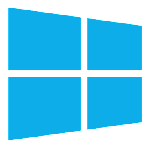Esports in 2025 has become more demanding than ever. Titles like Valorant, Counter-Strike 2, Fortnite, Apex Legends, and League of Legends continue to push the limits of competitive gaming performance. Players want maximum frames per second (FPS), quick response times, and consistent gameplay — all without breaking the bank.
This guide covers the ultimate budget gaming PC build for esports in 2025, delivering top-tier performance for under $800. You’ll find recommended parts, FPS benchmarks for today’s most popular titles, and a few tips for future upgrades. Whether you’re building your first rig or replacing an older setup, this build will give you smooth performance and room to grow.
Section 1: Understanding Esports Hardware Demands in 2025
Modern esports titles are designed to scale performance with hardware improvements. Competitive games rely heavily on CPU efficiency and GPU stability, especially at lower resolutions like 1080p, where high frame rates matter most.
Most esports players don’t need 4K visuals. Instead, they prioritize frame time consistency—the stability of frame delivery that ensures gameplay feels smooth even during intense action. Another key factor is bottlenecking, where one component (like a CPU or GPU) limits the potential of the other. Balancing both is the foundation of a smart gaming PC build.
For 2025, a competitive esports build should meet these core specs:
-
CPU: 6 to 8 cores with high single-core performance
-
GPU: Capable of 150+ FPS in popular esports titles
-
RAM: 16GB or more, ideally DDR5
-
Storage: Fast NVMe SSD for quick load times
-
Monitor: 144Hz or higher for fluid gameplay
This ensures your system can handle modern engines while maintaining consistent performance across multiple titles.
Section 2: Budget Breakdown — The $800 Esports Build
Below is a balanced build designed for esports players in 2025 who want maximum performance per dollar. Each part was selected for value, reliability, and efficiency in modern competitive games.
| Component | Model (2025) | Key Features | Approx. Price (USD) |
|---|---|---|---|
| CPU | AMD Ryzen 5 7600 | 6 cores, strong single-core speed | $180 |
| GPU | NVIDIA RTX 4060 | High FPS for 1080p/1440p gaming | $300 |
| Motherboard | B650M | DDR5 support, WiFi-ready | $120 |
| RAM | 16GB DDR5 | 6000MHz speed for smooth multitasking | $60 |
| SSD | 1TB NVMe Gen4 | Fast load times and game installs | $70 |
| PSU | 650W Bronze | Efficient and stable power delivery | $50 |
| Case | Airflow Mid-Tower | Good thermals and clean design | $40 |
Total Estimated Cost: ~$820 (prices may vary slightly by region)
This configuration provides a perfect balance between CPU and GPU power. The Ryzen 5 7600 handles high frame rates efficiently, while the RTX 4060 ensures stable performance even in demanding matches.
Section 3: FPS Benchmarks (2025 Esports Titles)
Performance in esports is measured by frame rate stability and responsiveness. Here’s how this build performs across popular competitive games in 2025:
| Game | Resolution | Average FPS | Settings |
|---|---|---|---|
| Valorant | 1080p | 300+ | High |
| Counter-Strike 2 | 1080p | 250 | High |
| Fortnite | 1080p | 180 | Medium |
| Apex Legends | 1080p | 160 | Medium |
These numbers represent real-world averages achievable on the listed components. Competitive players often lower graphic settings further to gain additional FPS and smoother input response.
Section 4: Optional Upgrades for 2025–2026
While this build delivers excellent value today, you can easily upgrade over time to stay competitive.
-
GPU Upgrade: Consider swapping the RTX 4060 for an RTX 4070 Super if you plan to move into 1440p gaming.
-
RAM Expansion: Upgrade from 16GB to 32GB if you multitask, stream, or use content creation tools.
-
Monitor Upgrade: Moving to a 144Hz or 165Hz monitor can enhance reaction times in fast-paced matches.
-
Storage Upgrade: Switching to a Gen5 SSD offers even faster load times, though not essential for esports titles yet.
If you’re planning to stream or edit clips from your matches, the CPU and RAM upgrades will make a noticeable difference in rendering speed and stability.

Section 5: Build Tips & Assembly Guide
Building a gaming PC has become more beginner-friendly than ever. Still, a few practical tips can make the process smoother and safer:
-
Cable Management: Route cables through the case’s rear channels to improve airflow and appearance.
-
BIOS Updates: Before installing Windows, update your motherboard BIOS for better CPU compatibility and stability.
-
Fan Curves: Customize fan speeds in BIOS or software for cooler temperatures and quieter performance.
-
Thermal Paste Application: Apply a thin, even layer when mounting the CPU cooler for optimal heat transfer.
-
Monitoring Software: Use tools like MSI Afterburner and HWInfo to track temperatures, usage, and FPS in real-time.
These small details can make a big difference in long-term system performance and reliability.
Section 6: Comparison — Prebuilt vs Custom Build in 2025
One of the biggest questions new gamers face is whether to buy a prebuilt gaming PC or assemble a custom build. Both options have advantages, but when it comes to esports performance and long-term value, custom builds usually take the lead.
Cost vs. Performance Analysis
Prebuilt systems often include extra costs for assembly, branding, and bundled software. While that adds convenience, it reduces how much of your budget goes toward actual performance parts. For example, a prebuilt PC priced at $900 may include lower-end components compared to a custom $800 build using the same CPU and GPU.
In esports, every frame matters — and when you’re paying extra for unnecessary add-ons, you lose performance potential. Building your own PC allows you to allocate your money directly to core components like the GPU, CPU, and SSD, maximizing FPS and reliability.
Why Custom Builds Win for Esports
-
Better Component Choice: You choose each part, ensuring compatibility and quality.
-
No Bloatware: Prebuilts often come with software that slows performance.
-
Upgrade Flexibility: Easier to replace individual parts over time.
-
Thermal Efficiency: Custom builds can use better cooling setups tailored to your needs.
-
Learning Experience: You gain technical knowledge useful for future upgrades or troubleshooting.
Pros and Cons Table
| Option | Pros | Cons |
|---|---|---|
| Prebuilt PC | Ready to use out of the box; warranty coverage for the whole system; no assembly needed | Higher cost per performance; limited customization; often includes weaker PSU or motherboard |
| Custom Build | Best performance per dollar; fully customizable; easy to upgrade; better cooling options | Requires time and some technical knowledge; troubleshooting may take effort |
For competitive players or enthusiasts who value long-term efficiency, a custom gaming PC offers far greater control, value, and upgradability.
Section 7: Final Thoughts
Building a budget gaming PC for esports in 2025 doesn’t mean compromising on quality or performance. With smart part selection, you can achieve professional-level frame rates and responsiveness without overspending.
This $800 build proves that you can compete at a high level, enjoy smooth gameplay, and still have room for upgrades in the future. The balance between cost, performance, and flexibility makes it an ideal setup for both beginners and seasoned players.
If you decide to try this build, share your FPS results or tweaks in the comments — your experience can help others find their ideal setup.