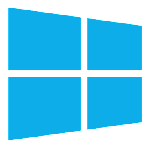When building or upgrading a PC, one of the most crucial decisions is choosing the right storage solution. The storage type you select impacts system performance, boot times, file transfer speeds, and overall user experience. Today, the most common storage options are HDD (Hard Disk Drive), SSD (Solid State Drive), and NVMe (Non-Volatile Memory Express) drives. Each of these storage technologies has its advantages and trade-offs, making it essential to understand how they differ before making a purchase.
In this article, we’ll break down HDDs, SSDs, and NVMe drives, compare their performance, durability, price, and use cases, and help you choose the best storage solution for your build.
Understanding HDD: The Classic Storage Option
What is an HDD?
A Hard Disk Drive (HDD) is a traditional storage device that uses spinning magnetic disks (platters) to store data. A read/write head moves across these platters to access information. HDDs have been around for decades and are still widely used for mass storage.
Pros of HDDs
-
Affordable – HDDs offer large storage capacities at a lower cost compared to SSDs and NVMe drives.
-
High Capacity Options – You can find HDDs up to 20TB or more, making them ideal for storing massive media libraries.
-
Reliable for Long-Term Storage – When stored properly, HDDs can last years without data degradation.
Cons of HDDs
-
Slower Speeds – Read/write speeds are significantly slower than SSDs or NVMe drives.
-
Fragility – Mechanical parts make HDDs more prone to damage from drops or shocks.
-
Noise and Heat – Spinning platters generate noise and heat during operation.
Best Use Cases for HDDs
-
Bulk storage for documents, photos, and videos
-
Backup drives
-
Budget-conscious PC builds
-
Media servers
Understanding SSD: The Modern Storage Standard
What is an SSD?
A Solid State Drive (SSD) stores data on NAND flash memory chips, eliminating the need for moving parts. This allows for faster access times and improved durability compared to HDDs.
Pros of SSDs
-
Faster Performance – SSDs dramatically reduce boot times and load times for applications and games.
-
Durability – No moving parts mean less risk of mechanical failure.
-
Energy Efficient – Consumes less power, which is beneficial for laptops.
-
Compact Size – Ideal for slim builds and portable devices.
Cons of SSDs
-
Higher Cost per GB – SSDs are more expensive than HDDs at similar storage capacities.
-
Limited Lifespan – NAND flash memory has a finite number of write cycles, though this rarely affects typical users.
-
Storage Limits – High-capacity SSDs are available, but cost increases significantly beyond 2TB–4TB.
Best Use Cases for SSDs
-
Operating system drives for faster booting
-
Gaming PCs for quick load times
-
Laptops needing reliable, compact storage
-
Content creators working with video editing or design software
Understanding NVMe: The Speed King
What is NVMe?
NVMe (Non-Volatile Memory Express) is a protocol designed specifically for SSDs connected via the PCIe interface. NVMe drives deliver extremely high read and write speeds compared to SATA-based SSDs, offering next-level performance for modern PCs.
Pros of NVMe Drives
-
Blazing Fast Speeds – NVMe drives can reach speeds up to 7,000 MB/s or higher, far exceeding SATA SSDs.
-
Low Latency – Quick data access makes NVMe ideal for intensive tasks.
-
Compact M.2 Form Factor – Small size saves space and improves airflow inside the case.
Cons of NVMe Drives
-
Price – NVMe drives are generally more expensive than SATA SSDs and HDDs.
-
Heat Generation – High speeds can lead to thermal throttling if proper cooling is not applied.
-
Compatibility – Requires a motherboard with an M.2 slot that supports NVMe PCIe.
Best Use Cases for NVMe
-
High-performance gaming setups
-
Video editing and 3D rendering workstations
-
Professional software requiring rapid data access
-
Enthusiast PC builds aiming for minimal load times
Performance Comparison: HDD vs SSD vs NVMe
| Feature | HDD | SSD (SATA) | NVMe SSD |
|---|---|---|---|
| Read/Write Speed | 80–160 MB/s | 500–600 MB/s | 2,000–7,000 MB/s |
| Latency | High | Low | Very Low |
| Durability | Mechanical, fragile | Solid state, durable | Solid state, durable |
| Cost per GB | Lowest | Medium | Highest |
| Noise | Yes | No | No |
| Heat | Moderate | Low | Moderate–High |
| Typical Use | Storage & backup | Everyday use | High-performance tasks |
From the table above, it’s clear that while HDDs are ideal for budget-friendly storage, SSDs provide a balance of speed and cost, and NVMe drives offer top-tier performance for demanding users.
Price Considerations: What Fits Your Budget?
When deciding between HDD, SSD, or NVMe, budget plays a critical role. HDDs remain the most cost-effective for large storage needs, while SSDs provide speed without breaking the bank. NVMe drives, while premium, are worth the investment for enthusiasts or professional users who require cutting-edge performance.

Choosing the Right Storage for Your Build
To make the best decision for your PC build, consider the following questions:
-
What is your primary use case? Gaming, video editing, or casual use?
-
How much storage do you need? Large media collections favor HDDs; system drives benefit from SSDs/NVMe.
-
What is your budget? Balance performance with affordability.
-
Do you need portability? Laptops benefit from SSDs and NVMe due to durability.
-
Do you want future-proofing? NVMe drives offer longevity and superior speeds.
Recommended Configurations
-
Budget Build: 1TB HDD + 240GB SSD for OS and essential apps
-
Gaming Build: 1TB SSD or 1TB NVMe for games and software
-
Professional Build: 2TB NVMe + 4TB HDD for fast project access and large file storage
Maintenance Tips for Long-Lasting Storage
Regardless of your storage choice, proper maintenance ensures longevity:
-
Regular Backups: Prevent data loss with external drives or cloud storage.
-
Avoid Overfilling: Keep 10–20% free space for optimal performance.
-
Update Firmware: SSDs and NVMe drives often benefit from firmware updates.
-
Monitor Health: Use tools like CrystalDiskInfo or manufacturer software.
Conclusion
Choosing the right storage solution depends on your priorities: cost, speed, durability, and capacity. HDDs remain the go-to for budget-friendly, high-capacity storage. SSDs provide a noticeable performance boost for everyday computing and gaming. NVMe drives, with their superior speed and low latency, are the ultimate choice for high-performance builds and professional workloads.
By understanding the differences and matching them to your needs, you can build a system that balances speed, storage, and cost—ensuring a smooth and efficient computing experience for years to come.